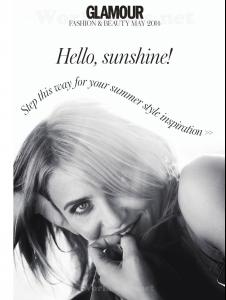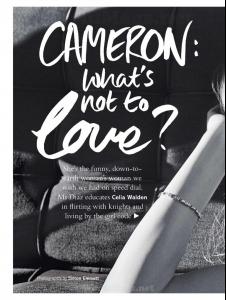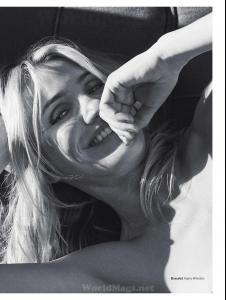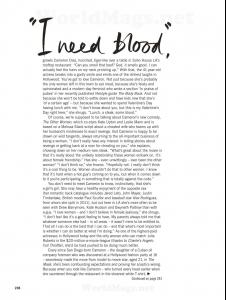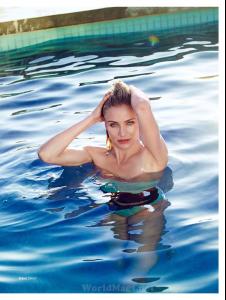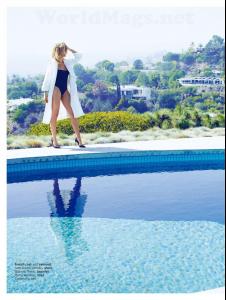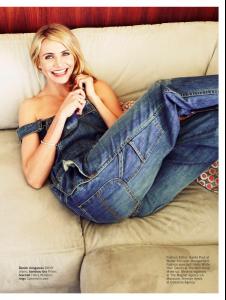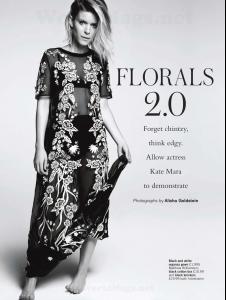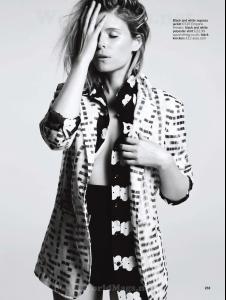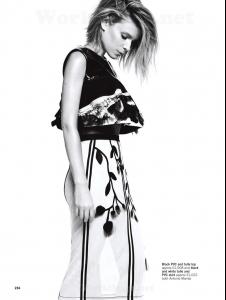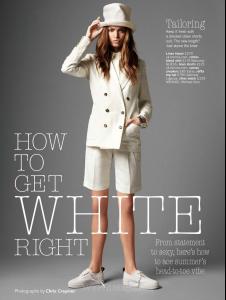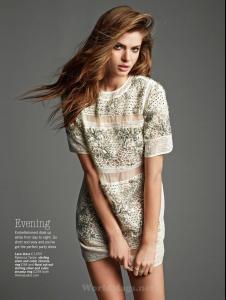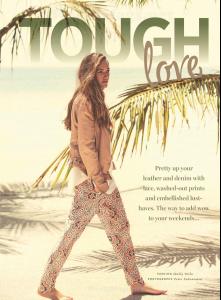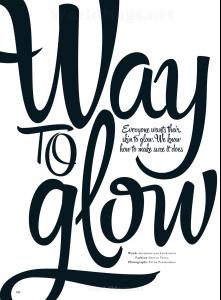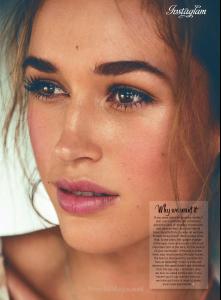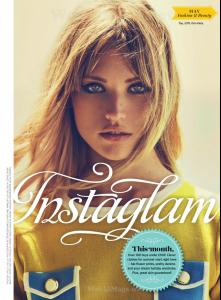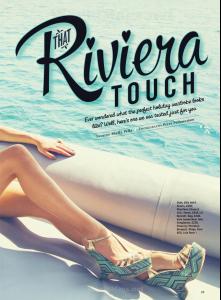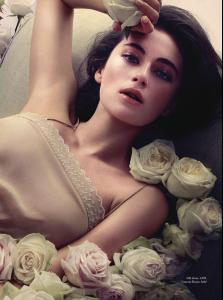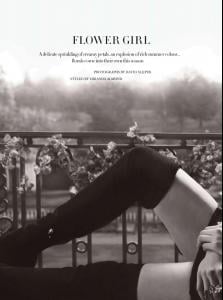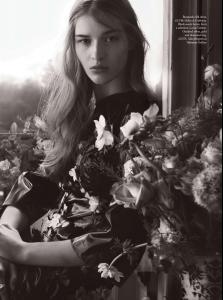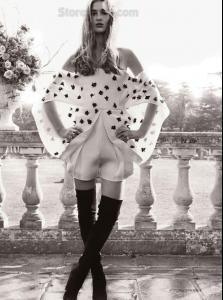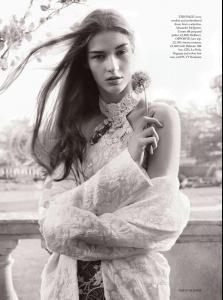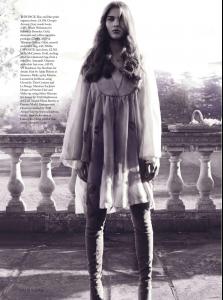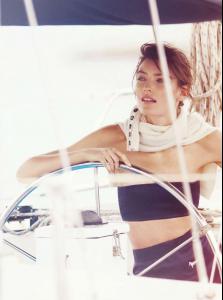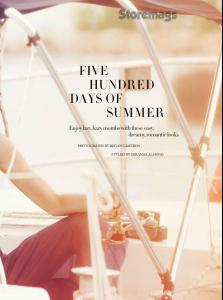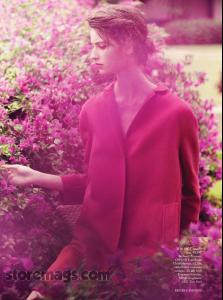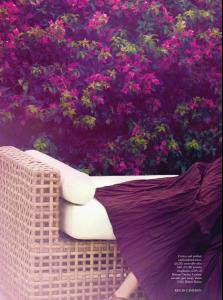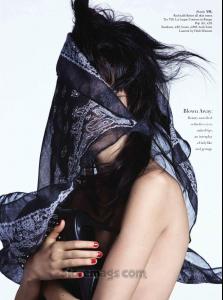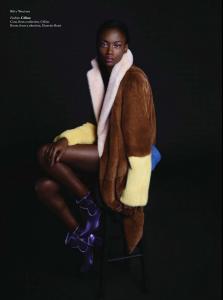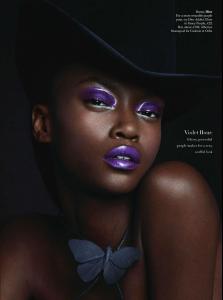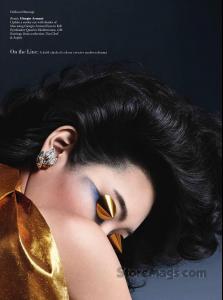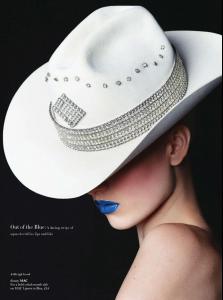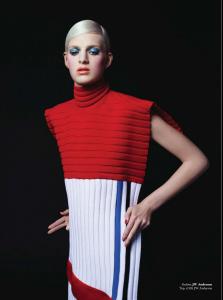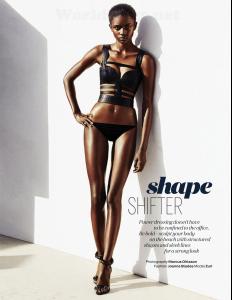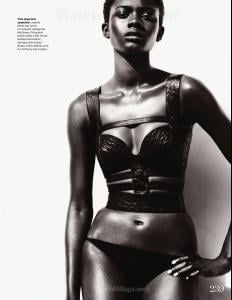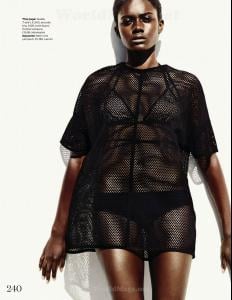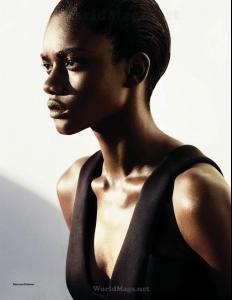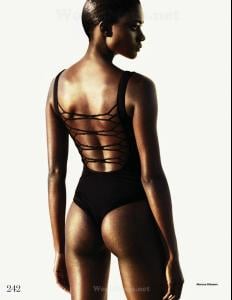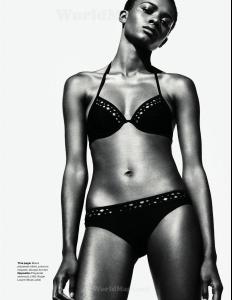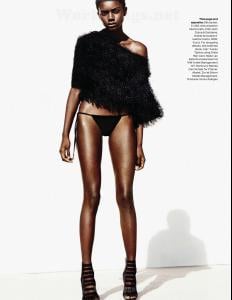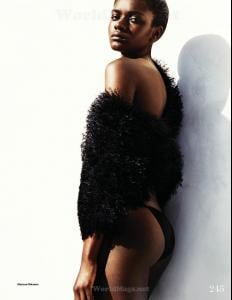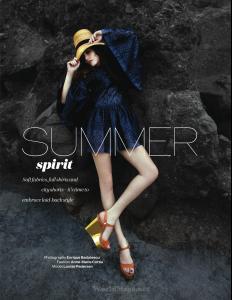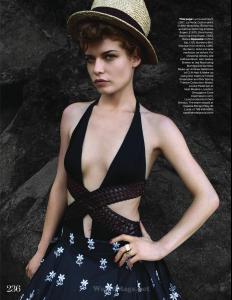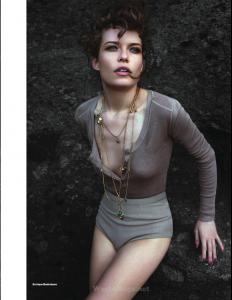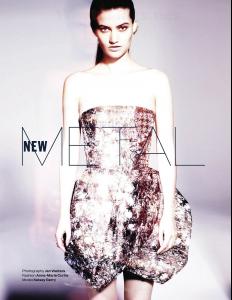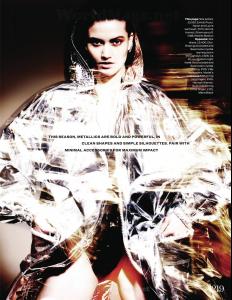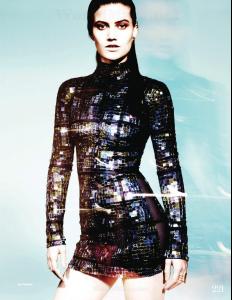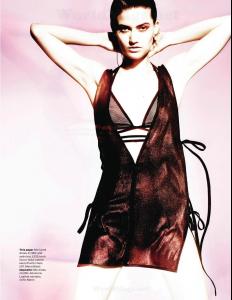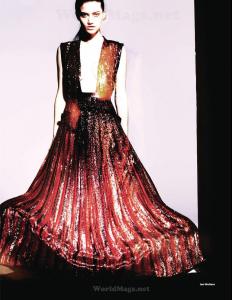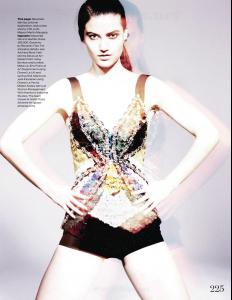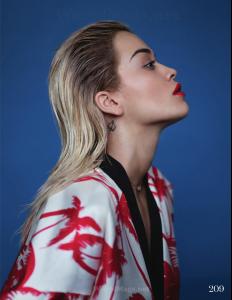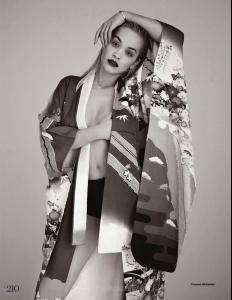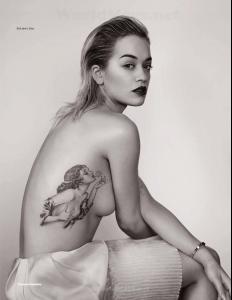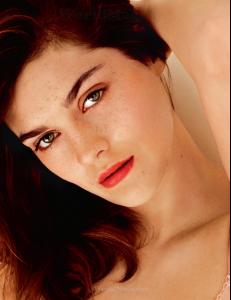Everything posted by edidu
-
Cameron Diaz
- Kate Mara
- Jessica Paré
- Frederikke Winther
- Emma Grattidge
- Nadia Lacka
- Minnie Brady
- Elena Bartels
- Marikka Juhler
- Ashley Graham
- Carolyn Murphy
harper's bazaar uk 2014/05- Sabrina Ioffreda
- Lexi Boling
- Riley Montana
- Chiharu Okunugi
- Nadja Bender
- Ashleigh Good
- Larissa Hofmann
- Tessa Bennenbroek
- Zuri Tibby
- Louise Pedersen
- Kelsey Gerry
- Rita Ora
Account
Navigation
Search
Configure browser push notifications
Chrome (Android)
- Tap the lock icon next to the address bar.
- Tap Permissions → Notifications.
- Adjust your preference.
Chrome (Desktop)
- Click the padlock icon in the address bar.
- Select Site settings.
- Find Notifications and adjust your preference.
Safari (iOS 16.4+)
- Ensure the site is installed via Add to Home Screen.
- Open Settings App → Notifications.
- Find your app name and adjust your preference.
Safari (macOS)
- Go to Safari → Preferences.
- Click the Websites tab.
- Select Notifications in the sidebar.
- Find this website and adjust your preference.
Edge (Android)
- Tap the lock icon next to the address bar.
- Tap Permissions.
- Find Notifications and adjust your preference.
Edge (Desktop)
- Click the padlock icon in the address bar.
- Click Permissions for this site.
- Find Notifications and adjust your preference.
Firefox (Android)
- Go to Settings → Site permissions.
- Tap Notifications.
- Find this site in the list and adjust your preference.
Firefox (Desktop)
- Open Firefox Settings.
- Search for Notifications.
- Find this site in the list and adjust your preference.