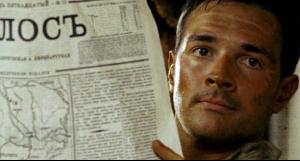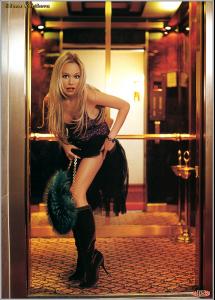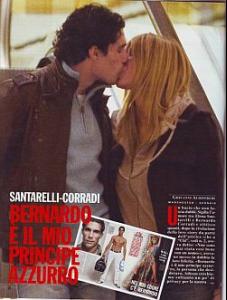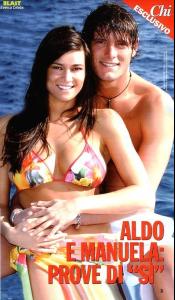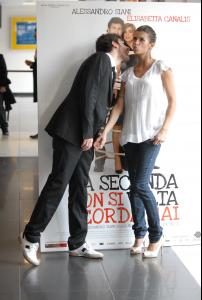Everything posted by Fergetta
-
Amauri
- Raffaella Fico
Thank you so much Camomilla!- Egor Beroev
- Nina Moric
- Kim Kardashian
- The Best Rolling Stone Cover...
Luke Perry, Jason Presley & Shannen Doherty- The Best Vogue Cover....
Claudia Schiffer- Fashion Models CHAMPIONS LEAGUE
1. Marija Vujovic 2. Paulina Porizkova 3. Stephanie Seymour 4. Eva Herzigova 5. Carolyn Murphy 6. Estella Warren 7. Edita Vilkeviciute 8. Flavia De Oliveira- The Best Numéro Cover
Natalia Vodianova- The BEST of Bellazon
Frankie x 2 Marcia x 1- The Best Editorial
Adriana, Michelle, Alessandra, Caroline, Raica & Isabeli- VSFS Runway Finest
Gisele Katja Natasha Selita Elise Andi- Who Is Sexier? Not Looks Partiularly, But Level of Sensuality/Sexiness?
Dita Von Teese- Jennifer Love Hewitt Vs. Sarah Michelle Gellar
Jennifer Love Hewitt- Natural Beauty Competiton
Beauty: 7 Natural: 7- Brad Pitt or Johnny Depp???
Johnny Depp- Elena Korikova
- Elizaveta Boyarskaya
Account
Navigation
Search
Configure browser push notifications
Chrome (Android)
- Tap the lock icon next to the address bar.
- Tap Permissions → Notifications.
- Adjust your preference.
Chrome (Desktop)
- Click the padlock icon in the address bar.
- Select Site settings.
- Find Notifications and adjust your preference.
Safari (iOS 16.4+)
- Ensure the site is installed via Add to Home Screen.
- Open Settings App → Notifications.
- Find your app name and adjust your preference.
Safari (macOS)
- Go to Safari → Preferences.
- Click the Websites tab.
- Select Notifications in the sidebar.
- Find this website and adjust your preference.
Edge (Android)
- Tap the lock icon next to the address bar.
- Tap Permissions.
- Find Notifications and adjust your preference.
Edge (Desktop)
- Click the padlock icon in the address bar.
- Click Permissions for this site.
- Find Notifications and adjust your preference.
Firefox (Android)
- Go to Settings → Site permissions.
- Tap Notifications.
- Find this site in the list and adjust your preference.
Firefox (Desktop)
- Open Firefox Settings.
- Search for Notifications.
- Find this site in the list and adjust your preference.
- Raffaella Fico