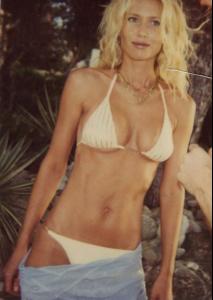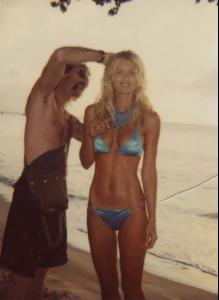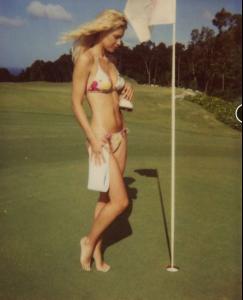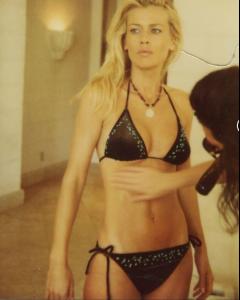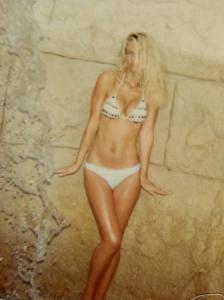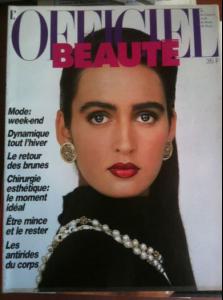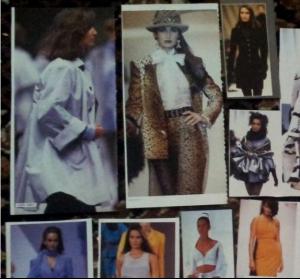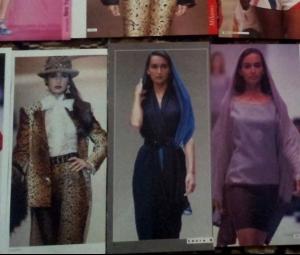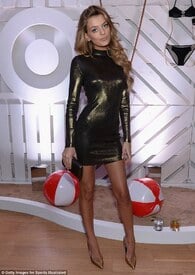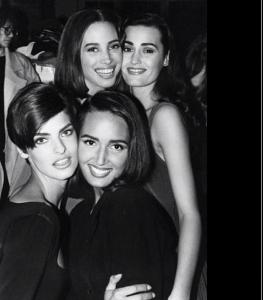Everything posted by specdude
-
Bregje Heinen
- Elsa Hosk
-
Candice Swanepoel
In HQs annnd Candice Candids rule again...
- Gail Elliott
- Gail Elliott
- Ines Sastre
-
Lais Ribeiro
VS looks fresh for a change
-
Daniela Pestova
- Bregje Heinen
^ Correct, but there is a whole set of candids from that shoot in which I'm too lazy to search for where all 3 beauties have their derriere on full display for us to admire upon and let's just say Bregje won the "battle of the booty" in those But of course all three girls looked great but there is only one winner here...we all know who that is already :brows: agreed! btw just search for "miami" to find those pics in this or Candice thread.- Bregje Heinen
- Gail Elliott
Amazing thanks for posting!- Gail Elliott
- Gail Elliott
- Katarina Ivanovska
The Sun loves this woman.- Emily Ratajkowski
This WHOLE thread should have a nudity disclaimer.- Candice Swanepoel
- Bregje Heinen
- Bregje Heinen
- Gail Elliott
- Daniela Pestova
the party pics better than the swimsuit pics. Candids rule.- Bregje Heinen
Bregje best set by a country mile.- Elsa Hosk
Thanks Pink! kinda blurry though. Maybe an HD version will show up.- Elsa Hosk
- Music of 2014
- Gail Elliott
- Bregje Heinen