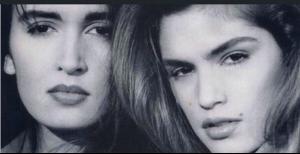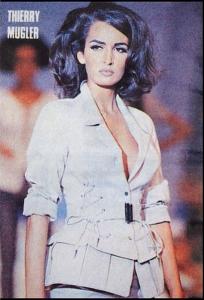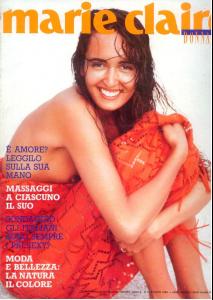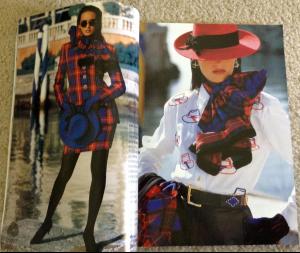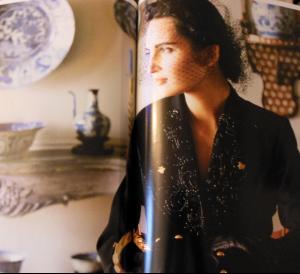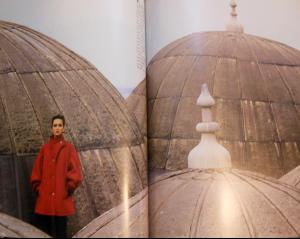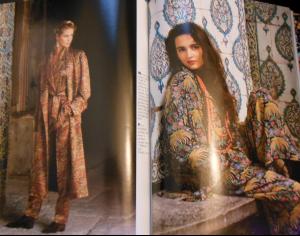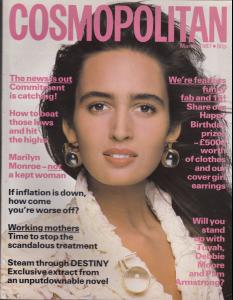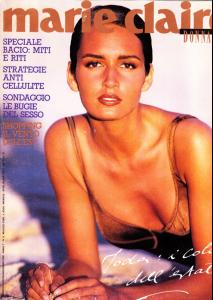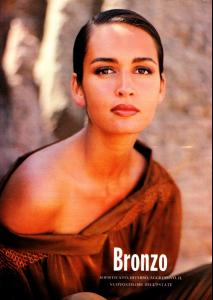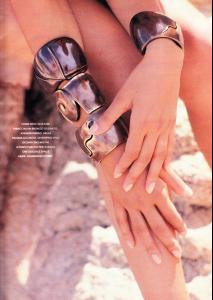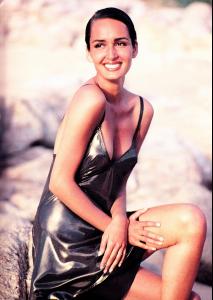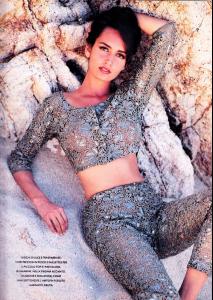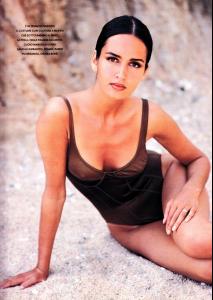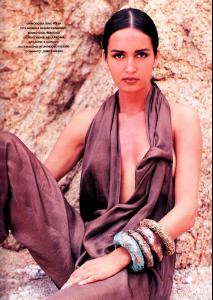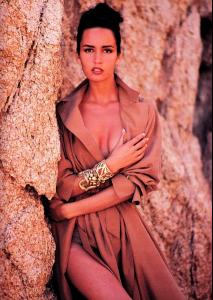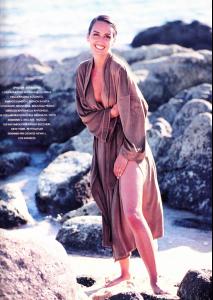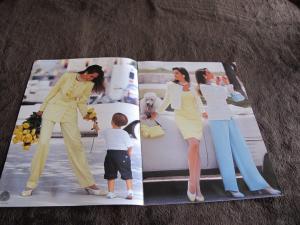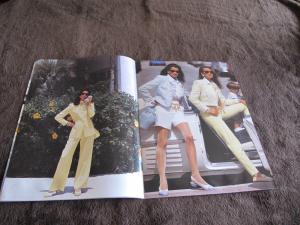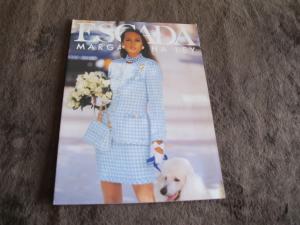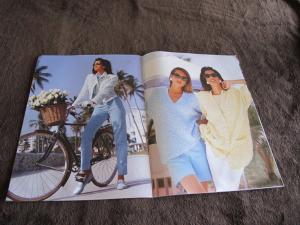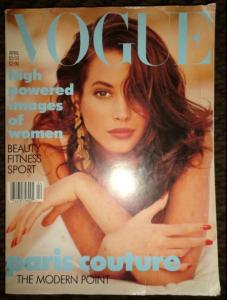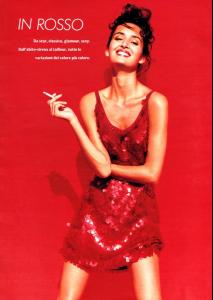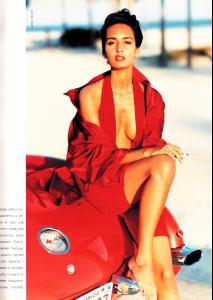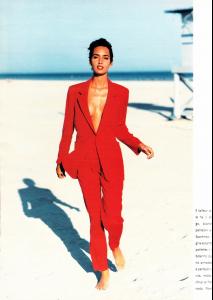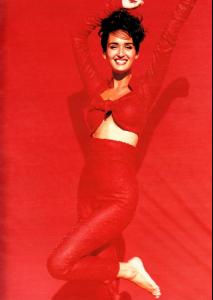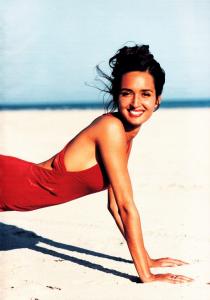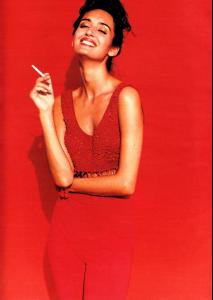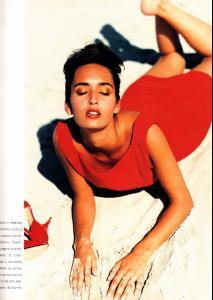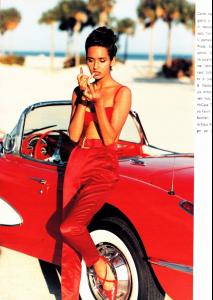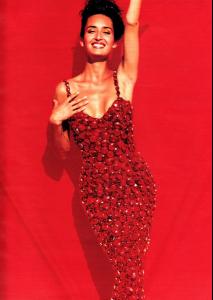Everything posted by specdude
- Gail Elliott
-
Candice Swanepoel
Great shot!
- Gail Elliott
-
Gail Elliott
-
Gail Elliott
-
Gail Elliott
-
Candice Swanepoel
moar
- Nellie Anderson
-
Nellie Anderson
-
Gail Elliott
Gosh that would have been a good auction.
-
Elsa Hosk
its all working.
-
Gail Elliott
-
Gail Elliott
-
Gail Elliott
-
Yasmeen Ghauri
-
Lais Ribeiro
- Gail Elliott
-
Gail Elliott
-
Gail Elliott
wow great stuff!
-
Gail Elliott
OMG that is by far my fav editorial! Nice work!!
-
Christy Turlington
GlbeRZBc0hA.jpg Amazing! thx
-
Christy Turlington
-
Gail Elliott
Props to the good folks at FashionSpot for all the latest editorials!
-
Gail Elliott
-
Best TV Show Ever
Seinfeld ( Would have said Lost if it wasn't for that BRUTAL ending!)