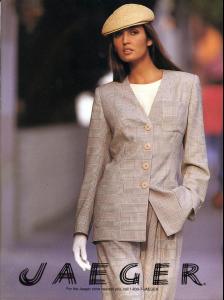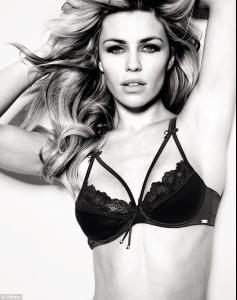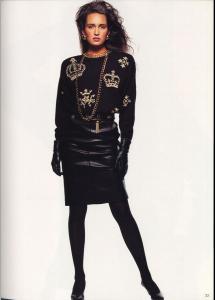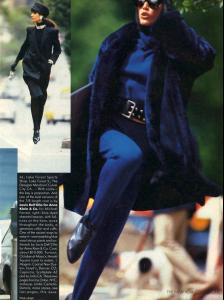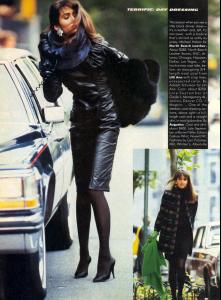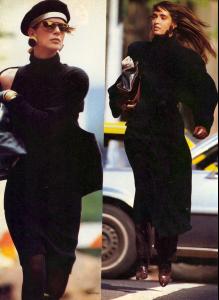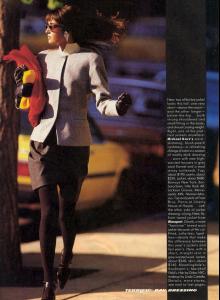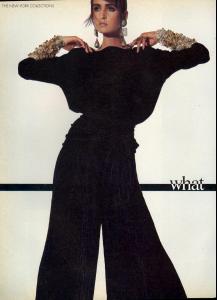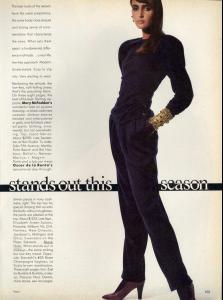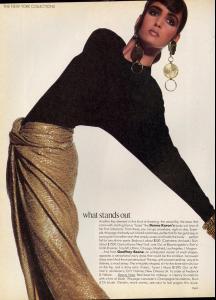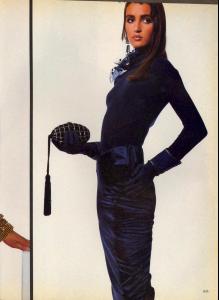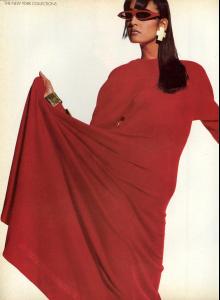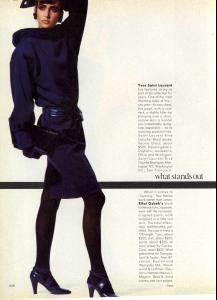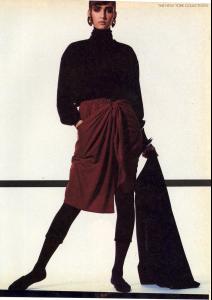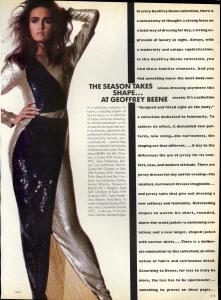Everything posted by specdude
-
Katarina Ivanovska
Nice set! although I sense a bit too much photoshop.
-
Elsa Hosk
She is doing a lot of amazing work lately.
-
Candice Swanepoel
-
Candice Swanepoel
fascinating picture! the flooring really sets it off. Her legs are unreal!
-
Candice Swanepoel
Candids rule again.
-
Elsa Hosk
overload...... :shock:
-
Gail Elliott
-
Lais Ribeiro
- Lais Ribeiro
-
Abigail Clancy
-
Katarina Ivanovska
She looks really good in that set.Maybe its the hair Thanks
- Elsa Benitez
-
Gail Elliott
-
Gail Elliott
-
Gail Elliott
-
Elsa Benitez
- Elsa Benitez
Love it! Thanks- Candice Swanepoel
+1- Elsa Hosk
Yes. But the candids on pg 125 were better. http://www.bellazon.com/main/topic/7310-elsa-hosk/page-125- Gail Elliott
- Last movie you saw...
The Book Thief http://www.imdb.com/title/tt0816442/ Loved it!- Yasmeen Ghauri
She went out on top. That's the smart way to play it. Why hang on?- Daniela Pestova
WOW hot shoot!- Candice Swanepoel
- Elsa Benitez