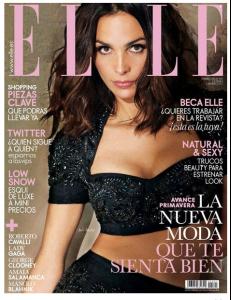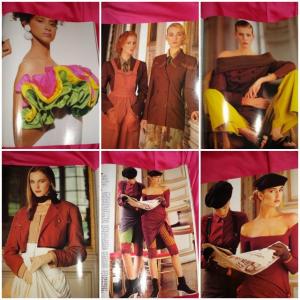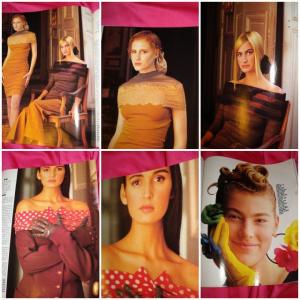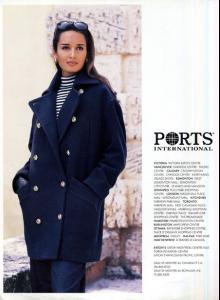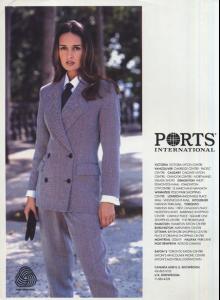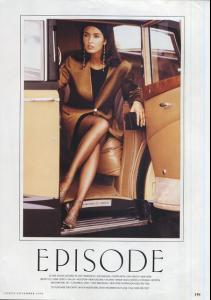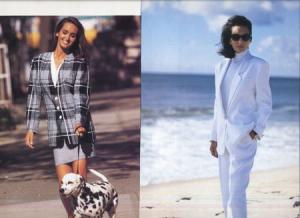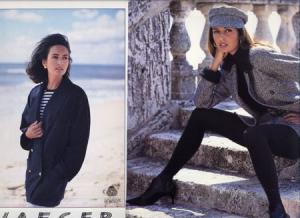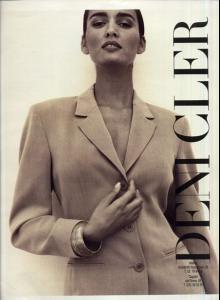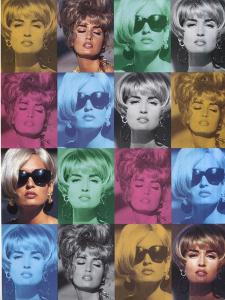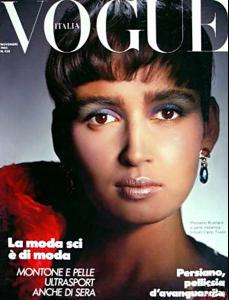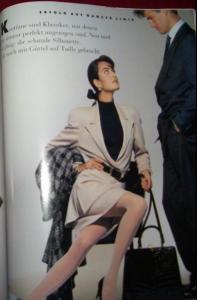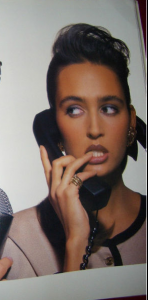Everything posted by specdude
-
Ines Sastre
wow just wow! those eyes....
-
Ines Sastre
That photoshoot is gonna be fantastic!
-
Ines Sastre
-
Candice Swanepoel
-
Barbara Herrera
She's got a perfect body. Doesn't seem to work much tho. <_<
-
Gail Elliott
-
Candice Swanepoel
-
Katarina Ivanovska
Spring Summer 2012 - LQ =
-
Candice Swanepoel
- Daniela Pestova
awesome scans! thx- Candice Swanepoel
- Candice Swanepoel
that 2nd video- Gail Elliott
- Gail Elliott
WARDROBE WORKOUT GAIL ELLIOTT- Katarina Ivanovska
fantastique! merci!!- Ines Sastre
- Katarina Ivanovska
Super. thx- Emanuela de Paula
WoW!- Mylène Jampanoï
thx for posting! Her look is very powerful. Alot like Bellucci.- Gail Elliott
- Gail Elliott
- Gail Elliott
LA Style May 1991- Katarina Ivanovska
Interview- Catrinel Menghia
her best stuff ever.- Katarina Ivanovska
- Daniela Pestova