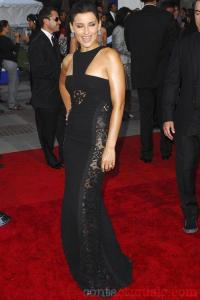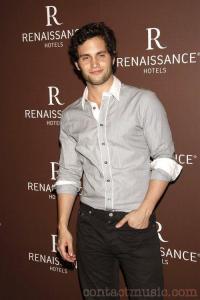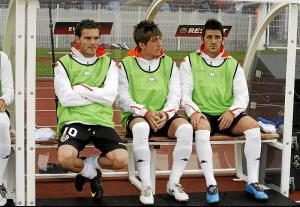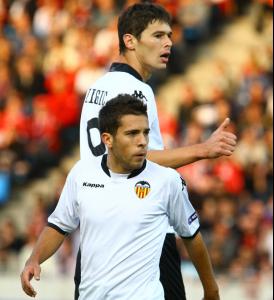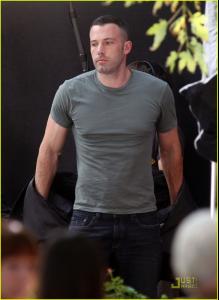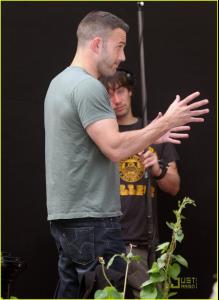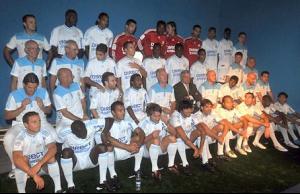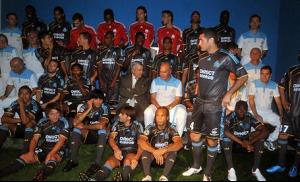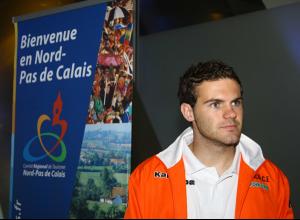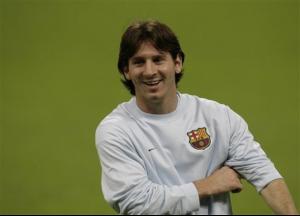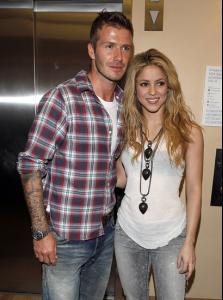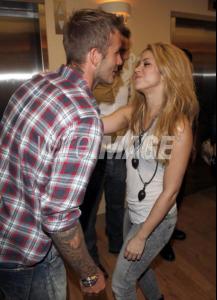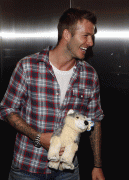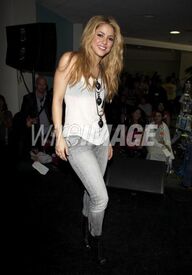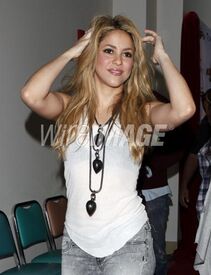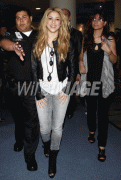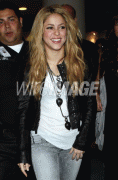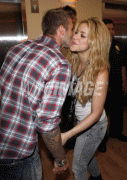Everything posted by dziubalek88
- Michel
- Miguel Angel Moya
- Vicente
-
Nelly Furtado
- Jude Law
- Olivia Wilde
- Penn Badgley
- Ben Affleck
- Penn Badgley
- Juan Mata
- Jordi Alba
- Michel
- Ashley Tisdale
- Shia LaBeouf
- Ben Affleck
- Fernando Morientes
- Juan Mata
- Jordi Alba
- Thierry Henry
/monthly_09_2009/post-27497-0-1446087117-26615_thumb.jpg" data-fileid="3793021" alt="post-27497-0-1446087117-26615_thumb.jpg" data-ratio="150.16"> /monthly_09_2009/post-27497-0-1446087117-28586_thumb.jpg" data-fileid="3793022" alt="post-27497-0-1446087117-28586_thumb.jpg" data-ratio="129.69">- Lionel Messi
- Thierry Henry
- U2
- David Beckham
/monthly_09_2009/post-27497-0-1593842809-3841_thumb.jpg" class="ipsImage ipsImage_thumbnailed" alt="DavidBeck_Jean_58361359_Max.preview.jpg">- Shakira
/monthly_09_2009/post-27497-0-1593903150-16726_thumb.jpg" class="ipsImage ipsImage_thumbnailed" alt="90802772.jpg"> /monthly_09_2009/post-27497-0-1593903150-26724_thumb.jpg" class="ipsImage ipsImage_thumbnailed" alt="90802810.jpg"> /monthly_09_2009/post-27497-0-1593903150-28519_thumb.jpg" class="ipsImage ipsImage_thumbnailed" alt="90802832.jpg">- Shakira
Shakira y David Beckham /monthly_09_2009/post-27497-0-1446083771-72908_thumb.jpg" data-fileid="3717196" alt="post-27497-0-1446083771-72908_thumb.jpg" data-ratio="138.46">Account
Navigation
Search
Configure browser push notifications
Chrome (Android)
- Tap the lock icon next to the address bar.
- Tap Permissions → Notifications.
- Adjust your preference.
Chrome (Desktop)
- Click the padlock icon in the address bar.
- Select Site settings.
- Find Notifications and adjust your preference.
Safari (iOS 16.4+)
- Ensure the site is installed via Add to Home Screen.
- Open Settings App → Notifications.
- Find your app name and adjust your preference.
Safari (macOS)
- Go to Safari → Preferences.
- Click the Websites tab.
- Select Notifications in the sidebar.
- Find this website and adjust your preference.
Edge (Android)
- Tap the lock icon next to the address bar.
- Tap Permissions.
- Find Notifications and adjust your preference.
Edge (Desktop)
- Click the padlock icon in the address bar.
- Click Permissions for this site.
- Find Notifications and adjust your preference.
Firefox (Android)
- Go to Settings → Site permissions.
- Tap Notifications.
- Find this site in the list and adjust your preference.
Firefox (Desktop)
- Open Firefox Settings.
- Search for Notifications.
- Find this site in the list and adjust your preference.
- Jude Law