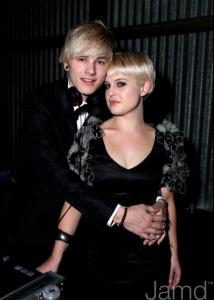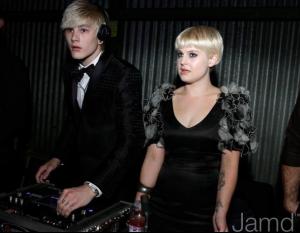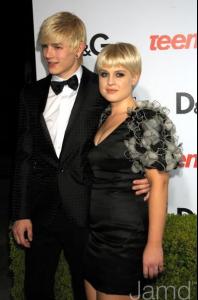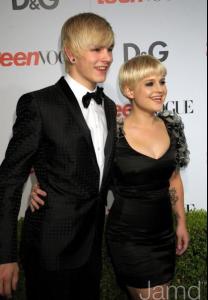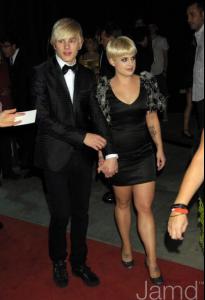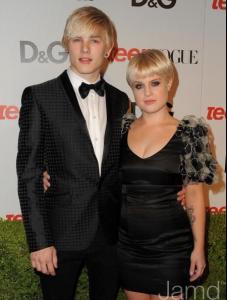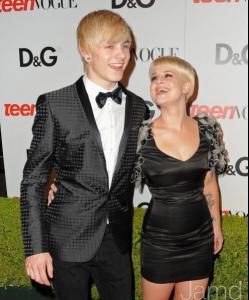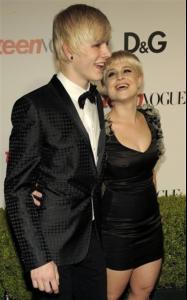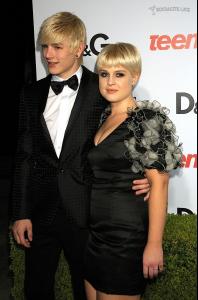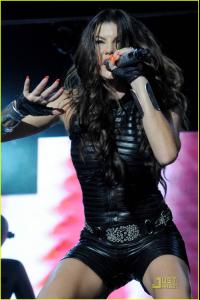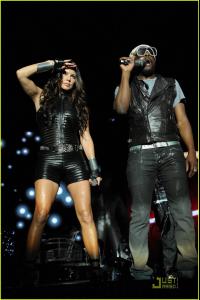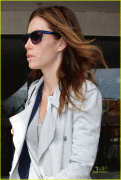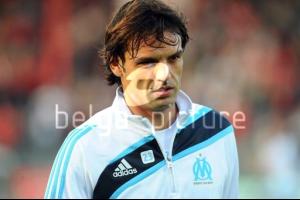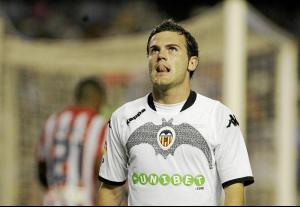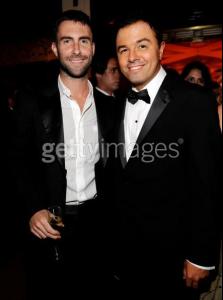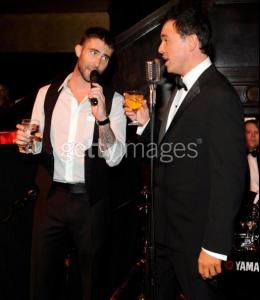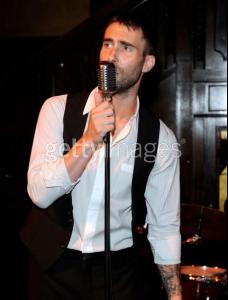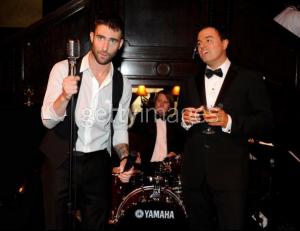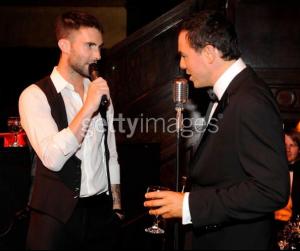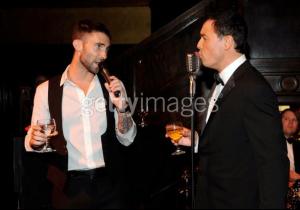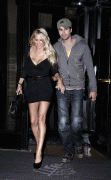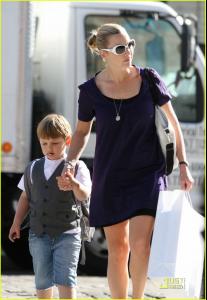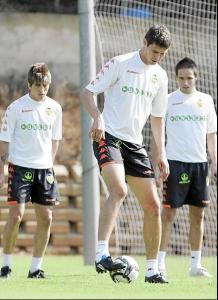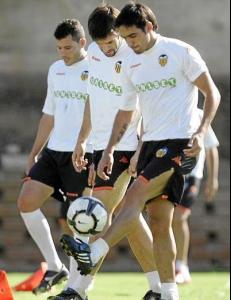Everything posted by dziubalek88
-
Jennifer Garner
- Małgorzata Socha
/monthly_09_2009/post-27497-0-1593839760-29626_thumb.jpg" class="ipsImage ipsImage_thumbnailed" alt="22ee294aa42bf6e468b279347a872445211.jpg"> /monthly_09_2009/post-27497-0-1593839760-35247_thumb.jpg" class="ipsImage ipsImage_thumbnailed" alt="83d1e79635df94b1e01671cf8dd473b4211.jpg">- Małgorzata Socha
/monthly_09_2009/post-27497-0-1593839759-68239_thumb.jpg" class="ipsImage ipsImage_thumbnailed" alt="919d2a0f831e2c26e0c5080a4d391151211.jpg"> /monthly_09_2009/post-27497-0-1593839759-75902_thumb.jpg" class="ipsImage ipsImage_thumbnailed" alt="e04044ac727851270f9b9879f6a77971211.jpg">- Małgorzata Socha
/monthly_09_2009/post-27497-0-1593839759-09955_thumb.jpg" class="ipsImage ipsImage_thumbnailed" alt="d97e6006b386d7241732fbf0a384b1a9211.jpg">- Ben Affleck
- Luke Worrall
- Stacy Ferguson
- Jessica Biel
/monthly_09_2009/post-27497-0-1593851018-38234_thumb.jpg" class="ipsImage ipsImage_thumbnailed" alt="jessica-biel-climb-kilimanjaro-07.jpg">- Fernando Morientes
- Juan Mata
- Miguel Angel Moya
- Fernando Morientes
- Fernando Morientes
- Adam Levine
- Anna Kournikova
- Shakira
- Ricky Martin
- Enrique Iglesias
/monthly_09_2009/post-27497-0-1593858742-80736_thumb.jpg" class="ipsImage ipsImage_thumbnailed" alt="spl128604_002_3-Kopia.jpg">- Jennifer Garner
Account
Navigation
Search
Configure browser push notifications
Chrome (Android)
- Tap the lock icon next to the address bar.
- Tap Permissions → Notifications.
- Adjust your preference.
Chrome (Desktop)
- Click the padlock icon in the address bar.
- Select Site settings.
- Find Notifications and adjust your preference.
Safari (iOS 16.4+)
- Ensure the site is installed via Add to Home Screen.
- Open Settings App → Notifications.
- Find your app name and adjust your preference.
Safari (macOS)
- Go to Safari → Preferences.
- Click the Websites tab.
- Select Notifications in the sidebar.
- Find this website and adjust your preference.
Edge (Android)
- Tap the lock icon next to the address bar.
- Tap Permissions.
- Find Notifications and adjust your preference.
Edge (Desktop)
- Click the padlock icon in the address bar.
- Click Permissions for this site.
- Find Notifications and adjust your preference.
Firefox (Android)
- Go to Settings → Site permissions.
- Tap Notifications.
- Find this site in the list and adjust your preference.
Firefox (Desktop)
- Open Firefox Settings.
- Search for Notifications.
- Find this site in the list and adjust your preference.
- Małgorzata Socha