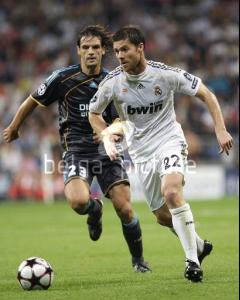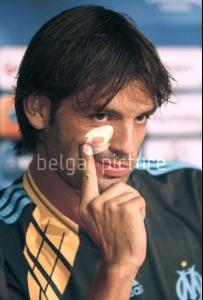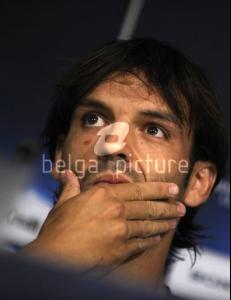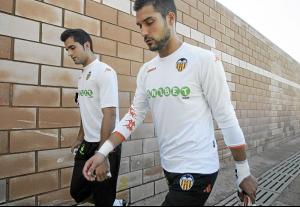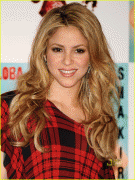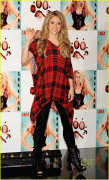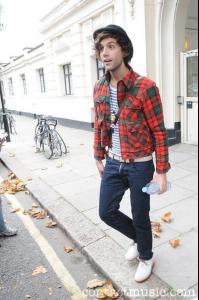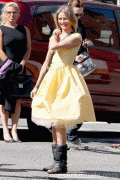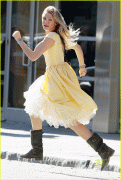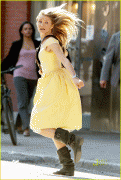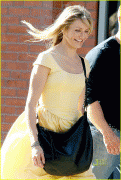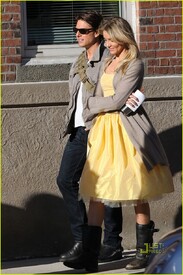Everything posted by dziubalek88
- Michel
-
David Beckham
- Fernando Morientes
- Fernando Morientes
- Fernando Morientes
- Fernando Morientes
- Fernando Morientes
http://www.youtube.com/watch?v=TT2VpCFlUhY http://www.as.com/futbol/video/olympique-a...dasdasftb_2/Ves- Fernando Morientes
- Fernando Morientes
- Fernando Morientes
- Shia LaBeouf
- Juan Mata
- Miguel Angel Moya
- Shakira
/monthly_09_2009/post-27497-0-1593903155-63777_thumb.jpg" class="ipsImage ipsImage_thumbnailed" alt="shakira-full-moon-madrid-spain-01.jpg"> /monthly_09_2009/post-27497-0-1593903155-66357_thumb.jpg" class="ipsImage ipsImage_thumbnailed" alt="shakira-full-moon-madrid-spain-10.jpg">- Robbie Williams
/monthly_09_2009/post-27497-0-1446076553-25081_thumb.jpg" data-fileid="3555791" alt="post-27497-0-1446076553-25081_thumb.jpg" data-ratio="134.23">- Mika
- Małgorzata Socha
- Małgorzata Socha
- Jessica Biel
- Cameron Diaz
- Małgorzata Socha
- Shia LaBeouf
- Małgorzata Socha
/monthly_09_2009/post-27497-0-1593839760-88979_thumb.jpg" class="ipsImage ipsImage_thumbnailed" alt="c368334a7054222c486f6db05dc90711211.jpg">- Hugh Grant
- Nicole Richie
26.09.09Account
Navigation
Search
Configure browser push notifications
Chrome (Android)
- Tap the lock icon next to the address bar.
- Tap Permissions → Notifications.
- Adjust your preference.
Chrome (Desktop)
- Click the padlock icon in the address bar.
- Select Site settings.
- Find Notifications and adjust your preference.
Safari (iOS 16.4+)
- Ensure the site is installed via Add to Home Screen.
- Open Settings App → Notifications.
- Find your app name and adjust your preference.
Safari (macOS)
- Go to Safari → Preferences.
- Click the Websites tab.
- Select Notifications in the sidebar.
- Find this website and adjust your preference.
Edge (Android)
- Tap the lock icon next to the address bar.
- Tap Permissions.
- Find Notifications and adjust your preference.
Edge (Desktop)
- Click the padlock icon in the address bar.
- Click Permissions for this site.
- Find Notifications and adjust your preference.
Firefox (Android)
- Go to Settings → Site permissions.
- Tap Notifications.
- Find this site in the list and adjust your preference.
Firefox (Desktop)
- Open Firefox Settings.
- Search for Notifications.
- Find this site in the list and adjust your preference.