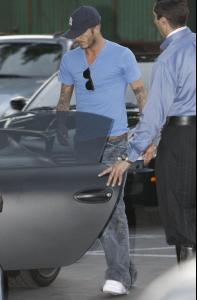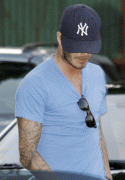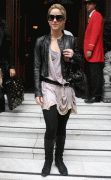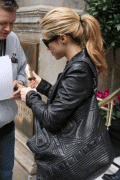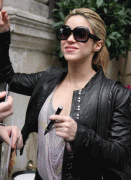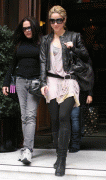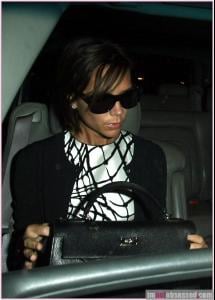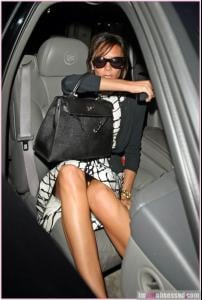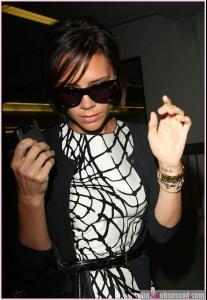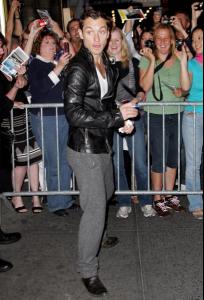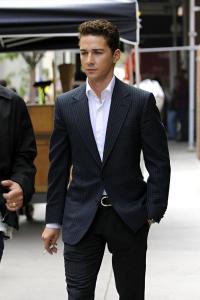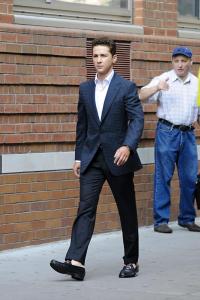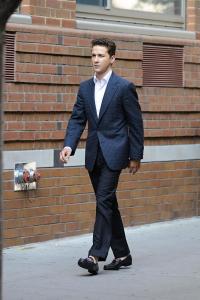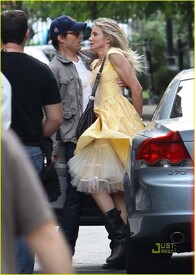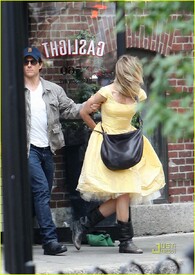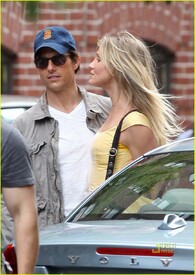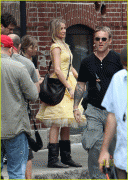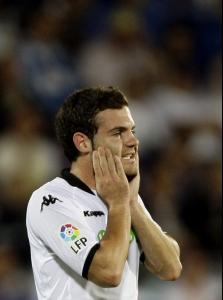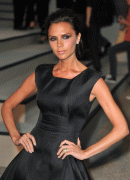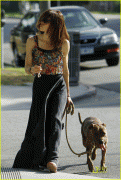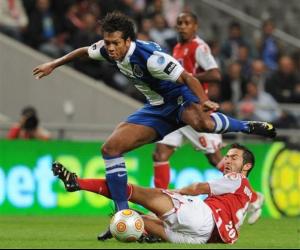Everything posted by dziubalek88
-
Roger Federer
- David Beckham
/monthly_09_2009/post-27497-0-1446000862-21573_thumb.jpg" data-fileid="2539891" alt="post-27497-0-1446000862-21573_thumb.jpg" data-ratio="156.04">- Shakira
/monthly_09_2009/post-27497-0-1593903153-4747_thumb.jpg" class="ipsImage ipsImage_thumbnailed" alt="shakira_2586645.jpg">- Shakira
/monthly_09_2009/post-27497-0-1593903152-22194_thumb.jpg" class="ipsImage ipsImage_thumbnailed" alt="fp_3665740_goff_shakira_092309.jpg"> /monthly_09_2009/post-27497-0-1593903152-24497_thumb.jpg" class="ipsImage ipsImage_thumbnailed" alt="fp_3665742_goff_shakira_092309.jpg"> /monthly_09_2009/post-27497-0-1593903152-28639_thumb.jpg" class="ipsImage ipsImage_thumbnailed" alt="fp_3665751_goff_shakira_092309.jpg"> /monthly_09_2009/post-27497-0-1593903152-30414_thumb.jpg" class="ipsImage ipsImage_thumbnailed" alt="fp_3665754_goff_shakira_092309.jpg">- Victoria Beckham
- Kate Moss
/monthly_09_2009/post-27497-0-1593845190-93072_thumb.jpg" class="ipsImage ipsImage_thumbnailed" alt="kate_moss_5358826.jpg">- Jude Law
- Ben Affleck
- Shia LaBeouf
- Johnny Depp
- Jennifer Garner
- Jennifer Garner
- Cameron Diaz
- Ashley Tisdale
- Ashley Tisdale
- Juan Mata
- Miguel Angel Moya
- Juan Mata
- Victoria Beckham
/monthly_09_2009/post-27497-0-1446059328-82792_thumb.jpg" data-fileid="3161114" alt="post-27497-0-1446059328-82792_thumb.jpg" data-ratio="157.59">- Jessica Biel
/monthly_09_2009/post-27497-0-1593851016-61919_thumb.jpg" class="ipsImage ipsImage_thumbnailed" alt="jessica-biel-walks-in-the-wind-04.jpg">- Juan Mata
Account
Navigation
Search
Configure browser push notifications
Chrome (Android)
- Tap the lock icon next to the address bar.
- Tap Permissions → Notifications.
- Adjust your preference.
Chrome (Desktop)
- Click the padlock icon in the address bar.
- Select Site settings.
- Find Notifications and adjust your preference.
Safari (iOS 16.4+)
- Ensure the site is installed via Add to Home Screen.
- Open Settings App → Notifications.
- Find your app name and adjust your preference.
Safari (macOS)
- Go to Safari → Preferences.
- Click the Websites tab.
- Select Notifications in the sidebar.
- Find this website and adjust your preference.
Edge (Android)
- Tap the lock icon next to the address bar.
- Tap Permissions.
- Find Notifications and adjust your preference.
Edge (Desktop)
- Click the padlock icon in the address bar.
- Click Permissions for this site.
- Find Notifications and adjust your preference.
Firefox (Android)
- Go to Settings → Site permissions.
- Tap Notifications.
- Find this site in the list and adjust your preference.
Firefox (Desktop)
- Open Firefox Settings.
- Search for Notifications.
- Find this site in the list and adjust your preference.
- David Beckham