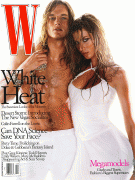Everything posted by scarlettuberlover
-
Natalia Vodianova
Guerlain S/S 2010:
-
Best of VSFS09
Candice x3
-
Doutzen Kroes
Amir Slama by C&A - Summer 2010 (Hq) Ph. Paulo Vainer WeLoveModels
-
Fashion Models CHAMPIONS LEAGUE
9 Liu Wen 10 Edita Vilkeviciute 11 Anne Vyalitsyna 12 Emanuela De Paula 13 Michelle Alves 14 Katarina Ivanovska 15 Bianca Balti 16 Catrinel Menghia
- The Best Numéro Cover
-
Favorite Magazine Covers
- Best of VSFS09
-
Doutzen Kroes
New VS (Holiday/Spring 2010): /monthly_12_2009/post-27441-0-1446073182-05261_thumb.jpg" data-fileid="3475536" alt="post-27441-0-1446073182-05261_thumb.jpg" data-ratio="134.74"> Juliax/LVSM BTW: Her body's perfect
- Editorials
- News
-
Candids
Ana's always gorgeous, on any pic
-
Victoria's Secret General Clothing
Wow gorgeous pic
-
Candids
Tnx she's so gorgeous!
-
Vlada Roslyakova
Stunning
-
Yasmin Warsame
I like her
-
Doutzen Kroes
Voted
-
Fashion Models CHAMPIONS LEAGUE
1 Natalia Vodianova 2 Katja Shchekina 3 Naomi Campbell 4 Reka Ebergenyi 5 Natasha Poly 6 Brooklyn Decker 7 Noemie Lenoir 8 Amber Valletta
-
Candice Swanepoel
Candice has her profile on VS Facebook: Lol That's Candice SwanEpoel
-
Emily Didonato
Emily was so beautiful before! She's wayyyy too skinny :x
-
Bianca Balti
W Korea - January 2010: Xtreme! Ph.: Gianluca Fontana Scanned by Ssender/TFS
-
Candice Swanepoel
100 pages
-
Best of VSFS09
Doutzen x 1000000
-
Doutzen Kroes
ELLE Korea - January 2010: Yes24 BTW: Too bad it's a reprint
-
The Best Numéro Cover
Edita Daria Linda Bette
-
Isabeli Fontana
Gorgeous Thanks a lot Matute!