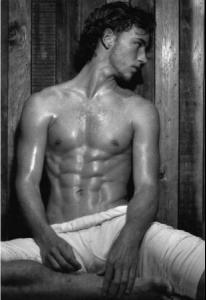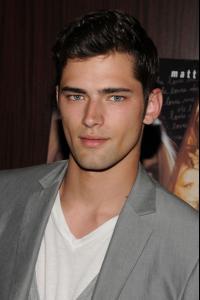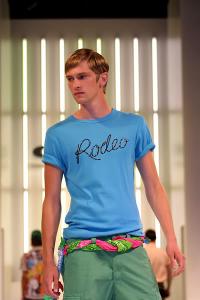Everything posted by 628tigerlily
-
Noemie Lenoir
she's so beautiful
-
Isabeli Fontana
-
The Best Editorial
doutzen
-
Isabeli Fontana
she looks gorgoeus in that video
-
Iuri Jasper
we need to find out more info about him!
-
Sean O'pry
aahh vintage sean! too cute thanks summerboy
-
Iuri Jasper
Thanks for the info Festat! The brazilian ones are always so sexy... i know, it must be the water he's cute
-
Rodrigo Calazans
-
Sean O'pry
Yeah...It's amazing. I can't wait for more! I think that after Forbes' declaration he will be very busy for the next 10 years! i hope so
-
Jourdan Dunn
wow i'm shocked..she so young congrats...
-
Sean O'pry
- Sean O'pry
thanks, cute interview...makes me love sean more- Editorials
awww omg baby brady is in there lol- Victoria's Secret Lingerie/Underwear
she so beautiful! i love the last two pics of her- Candids
- Vladimir Ivanov
yes yes- Michael Jackson or Elvis Presley
Michael Jackson!!!! IS THE BEST i love him- Gen Huismans
:wub2: thanks for all the new pics- Mathias Lauridsen
- Cesar Casier
ur welcome...omg ur siggy is hot- Taylor Fuchs
aww- Isabelle Sauer
she's beautiful but this is the guys section?- Vladimir Ivanov
vlad gives me naughty thoughts- Gen Huismans
no it's ok festat we need u to keep updating us- Rodrigo Calazans
beautiful smile - Sean O'pry