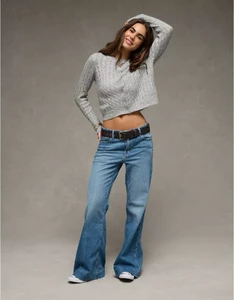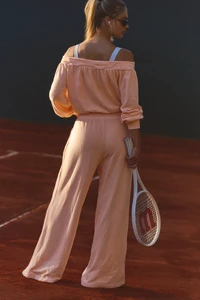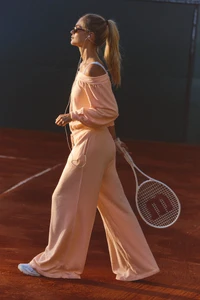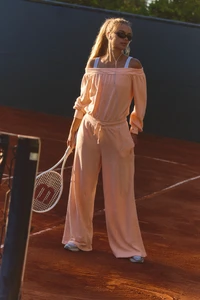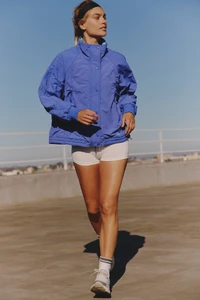Everything posted by chazzychazz
- Ainhoa Larretxi
-
Kristen Kiehnle
Bluemint e17d46c357b74603898084cbea2fc525.mp4
- Ainhoa Larretxi
- Ainhoa Larretxi
- Ainhoa Larretxi
-
Jacelyn Tantay
-
Klara Hellqvist
Slate Swim 9dae52f026364bc5abb38236a26eeeea.mp4
-
Danika Pienaar
- Ainhoa Larretxi
-
Ashley Marie Dickerson
IG (watch closely) 3d677ca6a773460baa35d75dc2826a10.mp4
-
Anna Boyar
-
Danika Pienaar
- Ainhoa Larretxi
-
Morgan Huemmer
-
Danika Pienaar
- Ainhoa Larretxi
- Ainhoa Larretxi
- Ainhoa Larretxi
-
Jacelyn Tantay
Gorjana cde35d1a56bc4c7bbfa5108e734054b2.mp4
-
Morgan Huemmer
- Ainhoa Larretxi
- Ainhoa Larretxi
- The Best Model Championships
-
Danika Pienaar
- Ainhoa Larretxi