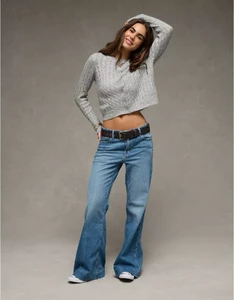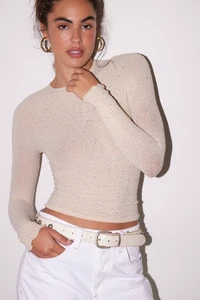Everything posted by chazzychazz
- Ainhoa Larretxi
- Ainhoa Larretxi
-
Jacelyn Tantay
-
Nations - Face Off [VOTING STARTED]
Rosie Huntington: Face: 1 Body: 2 Fandom: 1 Marie Tomas: Face: 0 Body: 1 Fandom: 0 Nicola Cavanis: Face: 7 Body: 4 Fandom: 8 Jessica Goicoechea: Face: 2 Body: 3 Fandom: 1
- Ainhoa Larretxi
-
Jacelyn Tantay
-
Nuria Oliu
TikTok v24044gl0000d32r1bvog65kq8ie8nl0.mp4
-
Jacelyn Tantay
-
Nations - Face Off [VOTING STARTED]
Carmella Rose: Face: 3 Body: 4 Fandom: 6 Taylor Hill: Face: 4 Body: 3 Fandom: 3 Irina Shayk: Face: 2 Body: 2 Fandom: 1 Candice Swanepoel: Face: 1 Body: 1 Fandom: 0
-
Ellie Lyon
-
Nations - Face Off [VOTING STARTED]
Maggie Rawlins: Face: 4 Body: 4 Fandom: 8 Renee Murden: Face: 3 Body: 3 Fandom: 2 Alexandra Baron: Face: 2 Body: 1 Fandom: 0 Solveig Mork Hansen: Face: 1 Body: 2 Fandom: 0
-
Jacelyn Tantay
-
Jacelyn Tantay
- Ainhoa Larretxi
- Morgan Huemmer
-
Kristen Kiehnle
BTS 9be6cf0843e24acb8f09ee100acc7b56.mp4
- Ainhoa Larretxi
- Ainhoa Larretxi
-
Jacelyn Tantay
-
Morgan Huemmer
-
Maitlyn Simmons
-
Nuria Oliu
- Ainhoa Larretxi
-
Danika Pienaar
-
Jacelyn Tantay