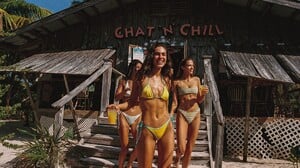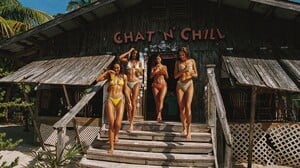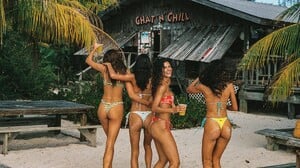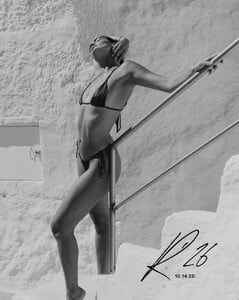Everything posted by chazzychazz
-
Zoe Severini
Slate Swim c1a7bd40041d40418895d4ad10487e21.mp4
-
Nations - Face Off [VOTING STARTED]
Samaria Regalado: Face: 3 Body: 5 Fandom: 0 Victoria Frost: Face: 2 Body: 2 Fandom: 0 Anna Boyar: Face: 5 Body: 3 Fandom:10 Carmen Solomons: Face:0 Body:0 Fandom:0
- The Best Model Championships
-
Zoe Severini
-
Dekota Thompson
IG ScreenRecording_11-04-2025 23-53-16_1.mov
- Elena Cambon
-
Zoe Severini
- The Best Model Championships
-
Nations - Face Off [VOTING STARTED]
Leorita Haxhijaj: Face: 1 Body: 2 Fandom: 0 Lily Rowland: Face: 4 Body: 3 Fandom: 1 Kimiya Hosseini: Face: 1 Body: 1 Fandom: 0 Aimee Cavaliere: Face: 4 Body: 4 Fandom: 9
- The Best Model Championships
- The Best Model Championships
-
Zoe Severini
Slate Swim v12044gd0000d3ld22vog65p8ts0luh0.mp4 v15044gf0000d3oi1tvog65n1c7gpn80.mp4 v12044gd0000d402qfnog65hrqgj12pg.mp4
-
Nations - Face Off [VOTING STARTED]
Kristen Shania: Face: 0 Body: 3 Fandom: 0 Kristina Bagdasaryan: Face: 4 Body: 1 Fandom: 0 Shana Koehler: Face: 6 Body: 4 Fandom: 10 Anna Louise Austin: Face: 0 Body: 2 Fandom: 0
- The Best Model Championships
-
Jacelyn Tantay
- Ainhoa Larretxi
-
Jacelyn Tantay
- The Best Model Championships
- Zoe Severini
-
Zoe Severini
Slate Swin 7561532bf49040bb8f9d66b8b0e85b4d.mp4 c0677da55e1e4cc59025cc7552d2baca.mp4 59ed138d33124d649bff2f476ead2378.mp4
- Jacelyn Tantay
- Nuria Oliu
- Ainhoa Larretxi
-
Jacelyn Tantay
- Ellie Lyon