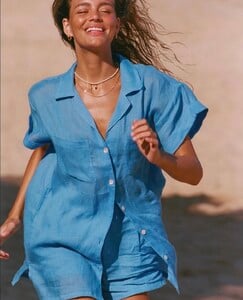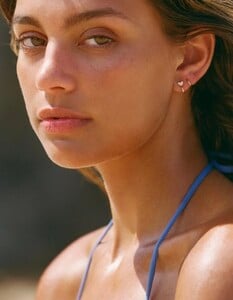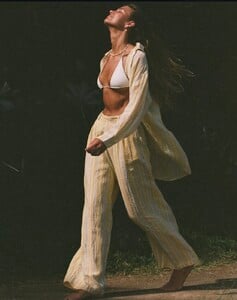Everything posted by chazzychazz
-
Jacelyn Tantay
-
Morgan Huemmer
-
Elizabeth Jamrozy
- Ainhoa Larretxi
- The Best Model Championships
-
Elizabeth Jamrozy
-
Jacelyn Tantay
- Ainhoa Larretxi
-
Danika Pienaar
-
Morgan Huemmer
-
Danika Pienaar
-
Morgan Huemmer
-
Morgan Huemmer
Thanks for the tip! I had no idea about this and it’s super useful. I really appreciate you sharing it.
-
Jacelyn Tantay
- The Best Model Championships
- The Best Model Championships
-
Elizabeth Jamrozy
-
Maitlyn Simmons
-
Renee Wilkins-Foster
-
Morgan Huemmer
-
Kristen Kiehnle
Tiktok v12044gd0000d29qfanog65jejskksbg.mp4
-
Jacelyn Tantay
- Ainhoa Larretxi
- The Best Model Championships
- Ainhoa Larretxi