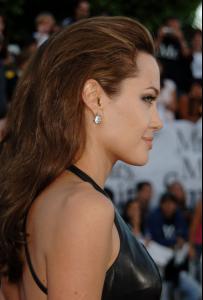Everything posted by Hiro
- Rosario Dawson
-
Jennifer Garner
- Lucy Liu
- Angelina Jolie
- Jessica Alba
- Editorials
- Erica Durance
- Lima Love has decided...
hi Lima Love welcome to bellazon cute doggie, i wanna get a husky but dont think i am around enough to properly care for a dog- Girls Aloud
nice but no approval Q?- Polina Kouklina
- Hello everyone
welcome, hope u enjoy ur stay- Editorials
- Josie Maran
very nice! thnx- Polina Kouklina
wow u gotz a friend that looks like her- Editorials
- Josie Maran
julstilstelling i could swear i saw those posted but i cant find them here or at josiefreaks- Josie Maran
- Kim Smith
holy wow JackBurton thnx- FOCUS on FACES!
Account
Navigation
Search
Configure browser push notifications
Chrome (Android)
- Tap the lock icon next to the address bar.
- Tap Permissions → Notifications.
- Adjust your preference.
Chrome (Desktop)
- Click the padlock icon in the address bar.
- Select Site settings.
- Find Notifications and adjust your preference.
Safari (iOS 16.4+)
- Ensure the site is installed via Add to Home Screen.
- Open Settings App → Notifications.
- Find your app name and adjust your preference.
Safari (macOS)
- Go to Safari → Preferences.
- Click the Websites tab.
- Select Notifications in the sidebar.
- Find this website and adjust your preference.
Edge (Android)
- Tap the lock icon next to the address bar.
- Tap Permissions.
- Find Notifications and adjust your preference.
Edge (Desktop)
- Click the padlock icon in the address bar.
- Click Permissions for this site.
- Find Notifications and adjust your preference.
Firefox (Android)
- Go to Settings → Site permissions.
- Tap Notifications.
- Find this site in the list and adjust your preference.
Firefox (Desktop)
- Open Firefox Settings.
- Search for Notifications.
- Find this site in the list and adjust your preference.
- Lucy Liu