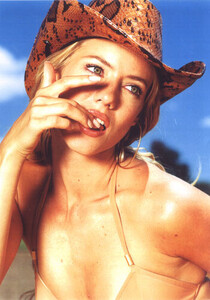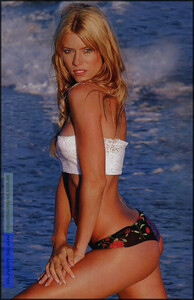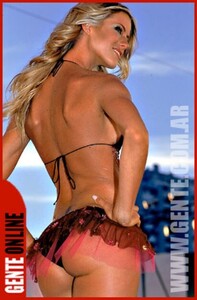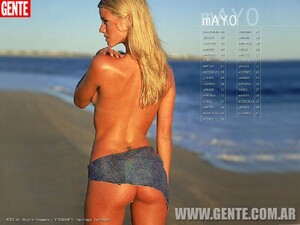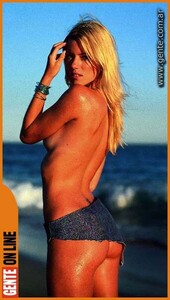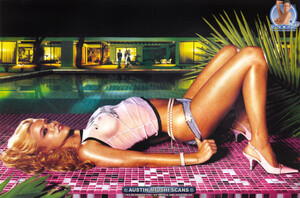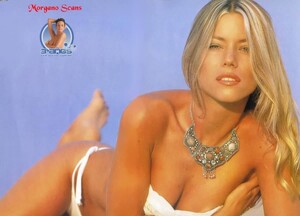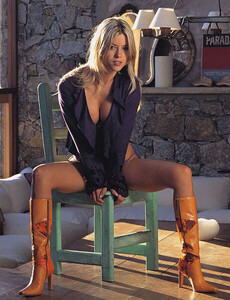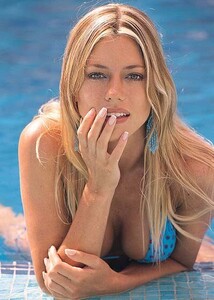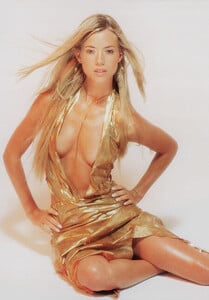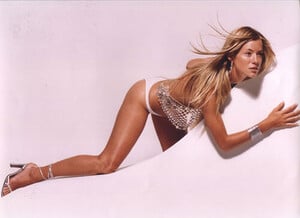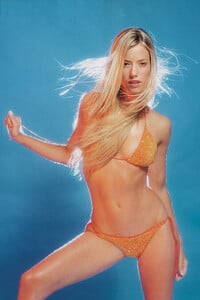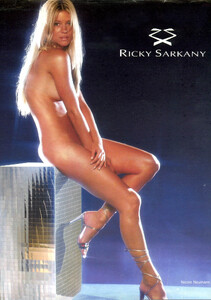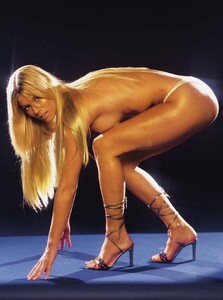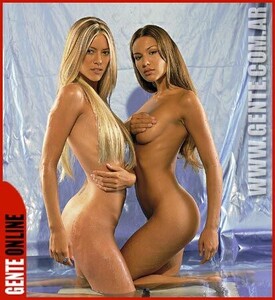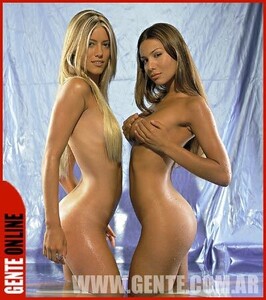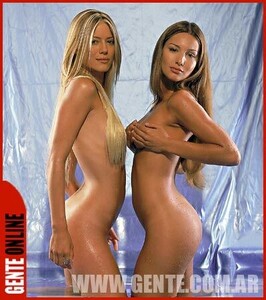Everything posted by Hiro
-
Rocio Guirao Diaz
Rocío Guirao Díaz Age: 19 Measures: 85-58-90 Eye color: Green Hair: Chestnut Height: 1.67m Nickname: "TIKI" "ROCHI" She like: Hip Hop, Surfing, Hawaii, to be surprised, to become mother in future
-
Nicole Unterüberbacher Neumann
- Nicole Unterüberbacher Neumann
- Nicole Unterüberbacher Neumann
- Nicole Unterüberbacher Neumann
- Nicole Unterüberbacher Neumann
- Nicole Unterüberbacher Neumann
- Nicole Unterüberbacher Neumann
- Nicole Unterüberbacher Neumann
- Nicole Unterüberbacher Neumann
- Nicole Unterüberbacher Neumann
- Nicole Unterüberbacher Neumann
- Nicole Unterüberbacher Neumann
- Nicole Unterüberbacher Neumann
- Nicole Unterüberbacher Neumann
- Nicole Unterüberbacher Neumann
- Nicole Unterüberbacher Neumann
- Nicole Unterüberbacher Neumann
Nicole Unterüberbacher Neumann Model, actress, TV personality. Born: Buenos Aires, Argentina, 31 October 1980. https://en.wikipedia.org/wiki/Nicole_Neumann https://www.instagram.com/nikitaneumannoficial/?hl=es-la Edited by ALPATAccount
Navigation
Search
Configure browser push notifications
Chrome (Android)
- Tap the lock icon next to the address bar.
- Tap Permissions → Notifications.
- Adjust your preference.
Chrome (Desktop)
- Click the padlock icon in the address bar.
- Select Site settings.
- Find Notifications and adjust your preference.
Safari (iOS 16.4+)
- Ensure the site is installed via Add to Home Screen.
- Open Settings App → Notifications.
- Find your app name and adjust your preference.
Safari (macOS)
- Go to Safari → Preferences.
- Click the Websites tab.
- Select Notifications in the sidebar.
- Find this website and adjust your preference.
Edge (Android)
- Tap the lock icon next to the address bar.
- Tap Permissions.
- Find Notifications and adjust your preference.
Edge (Desktop)
- Click the padlock icon in the address bar.
- Click Permissions for this site.
- Find Notifications and adjust your preference.
Firefox (Android)
- Go to Settings → Site permissions.
- Tap Notifications.
- Find this site in the list and adjust your preference.
Firefox (Desktop)
- Open Firefox Settings.
- Search for Notifications.
- Find this site in the list and adjust your preference.
- Nicole Unterüberbacher Neumann