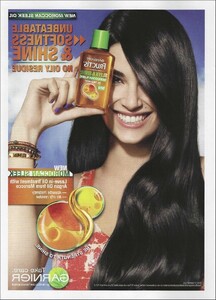kimflorida
Members
-
Joined
-
Last visited
-
Currently
Viewing Topic: Cosabella model
Everything posted by kimflorida
-
Help the name of Model of this photo - Revolve 2
Paris Naro
- Benetton Model
-
na-kd model IG — 2023
Taisia Darieva
-
DeFacto female model name
Anna Soltan
-
Reserved model ID please
Berta Ribot
-
Quiksilver model
Berenika Sobieraj
-
Superdry and Urban Outfitters Model ID
Cora Rose
-
NA-KD models
1. I think, Ines Monteiro
-
Id model from coquette
Reverse image search says Camila Savia… I guess she has transitioned from modeling to acting?
-
Zara models
1. Erin Eliopulos 2. Eve Bicak 3. Greta Hofer 4. Jinrong Huang 5. Luna Passos 6. Jennifer Matias 7. I think this is also Erin Eliopulos 8. Angelina Kendall 9. América González 10. I’m not seeing a photo
-
Saturday Club Models
you're welcome
- G Star Model
-
G Star Model
this looks like Patricia Zajacova
-
Model in swimsuit for Meyia Clothing
looks to be Paige Henry
-
Zalando swimwear model (2020?)-2023 Model ID
Melanie Kohler
-
Guess model ID
You’re welcome ☺️
- GARNIER Fall 2012
- Model from Alohas
- Stella McCartney Model
-
Guess model ID
Nicoleta Vaculov Jovanovic
-
🔥🔥 New arrival — Urbanoutfitters model IG — May, 2023
I think, Yasmin Canario
-
Hollister Model ID
according to shutterstock, she is Lauren Ashley
-
BELDONA – PRÈS DE MOI DEPUIS 1955
She has a small Bellazon thread…
-
BELDONA – PRÈS DE MOI DEPUIS 1955
Sabina Wrotny
-
Wolford Model ID please
Todi van Ditmarsch