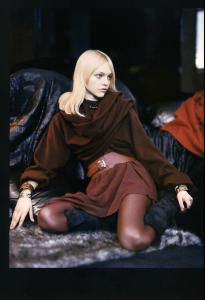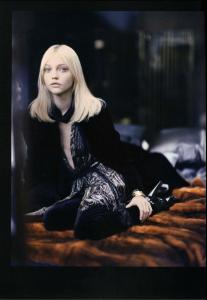Everything posted by CrazyGEN
-
Are you .....
Not at all Are you bummed ?
-
Have You Ever...
No Have you ever had an all day TV marathon ?
-
Answer The Question Above !
No How often do you go on long walks ?
-
The "What Are You Thinking About Right Now?" PIP
What a psycho
-
Rate the Celebrity Above You
4 Pauley Perrette
-
GAME: This Celeb or That Celeb [Male]
Johnny Johnny Depp or Greg Grunberg
-
Celebrity HOT OR NOT?
Ok Usher
-
What did you last buy!
Onions
-
GAME: A, B, C - Country/City/Township/Province Name That Begins With......
Kansas
-
Girls ABC Name Game
Frederique
-
GAME: A,B,C TV Shows/Movies
(the) Hangover
-
This Celeb Or That Celeb [Female]
Neither AJ Cook or Ali Michael
-
Good Or Bad !
Haven't seen it Heat
-
I Am...
Watching Criminal Minds
-
Sasha Pivovarova
Le Monde d'Hermès FW 2008 Photo by Paolo Roversi /monthly_04_2010/post-24774-0-1446055954-4344_thumb.jpg" data-fileid="3065935" alt="post-24774-0-1446055954-4344_thumb.jpg" data-ratio="145.4"> posted by Defender
-
Edita Vilkeviciute
Thanks Defender
-
Anabela Belikova
Anabela went from IMG Paris to Silent
- Best of VSFS09
-
The Best Harper's Bazaar Cover
Christy x3
- The Best SI Swimsuit Cover
- I Am...
-
The "What Are You Thinking About Right Now?" PIP
What a lame song
-
Have You Ever...
No Have you ever dived from a very high diving board ?
-
Answer The Question Above !
No Do you hide your feelings well ?
-
Guilty or Not Guilty?
Not guilty Stalked someone ?