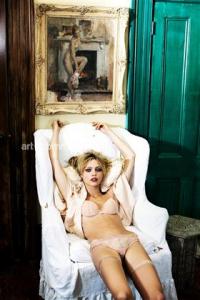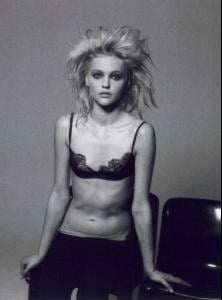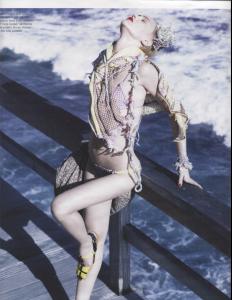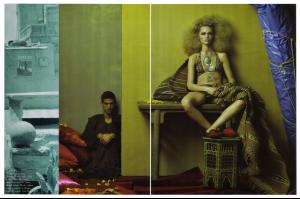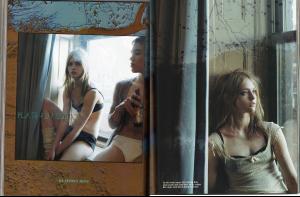Everything posted by CrazyGEN
-
Show us your desktop
-
Sasha Pivovarova
-
VS vs. SI Ultimate Showdown
Face : Helena Body : Helena Sexiness : Helena
-
GAME: This Celeb or That Celeb [Male]
Ian Ian McShane or Patrick Swayze
-
Girls ABC Name Game
Perrette
-
GAME: A, B, C - Country/City/Township/Province Name That Begins With......
Nancy, France
-
Celebrity HOT OR NOT?
Hot Rose McGowan
-
The "What Are You Thinking About Right Now?" PIP
I didn't see this coming
-
GAME: A,B,C TV Shows/Movies
JAG
-
Good Or Bad !
Haven't seen it The Omen
-
Guilty or Not Guilty?
Not guilty Insulted a policeman ?
-
Are you .....
I'm a decent driver, but not great Are you supersticious ?
-
Yes or No Game
No Do you believe the world will end in 2012 ?
-
Have You Ever...
I have already witnessed one, but my car wasn't involved Have you ever milked a cow ?
-
Do you...
I did years ago Do you drink enough water ?
- I Am...
-
Answer The Question Above !
No At what time do you usually get up in the morning ?
-
Rate the Celebrity Above You
4 Liam Neeson
-
This Celeb Or That Celeb [Female]
Ana BB Ana BB or Angela Linvall
-
VSFS Runway Finest
Carmen x5
- Best of VSFS09
-
The Best Elle Cover
Laetitia x3
-
Anabela Belikova
Thanks, she's such a lovely bride
-
Sasha Pivovarova
You have the H&M campaign at 149 Thanks for the Vogue IT editorial
-
GAME: This Celeb or That Celeb [Male]
Harrison Harrison Ford or Kevin Costner