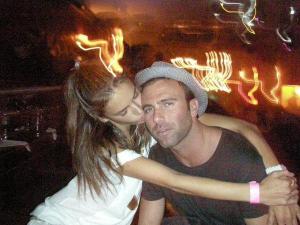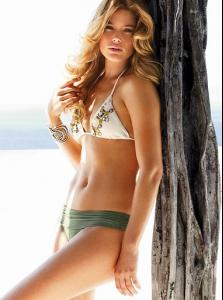Everything posted by ]{3V-3L
-
Heidi Klum
- Candids
- Tori Praver
- Miranda Kerr
- Rosie Huntington-Whiteley
yes its true they were posted a few months back but the ones i posted were in better quality your welcome everybody Yes - that was me. I wish I'd go this kind of response the first time around..! And I do hope you're not dissing my 'quality'? im sure everyone here appriciate your work people just always wanted better quality you should know every vid & pics you posted are mostly hd quality- Rosie Huntington-Whiteley
yes its true they were posted a few months back but the ones i posted were in better quality your welcome everybody- Rosie Huntington-Whiteley
- THE BEST OF VSFS 2008
- Everything About Her
- Candids
- Doutzen Kroes
- Miscellaneous
- Candids
- Bar Refaeli
was the vid removed? it works for me- Bar Refaeli
funny sexy vid of bar http://www.facebook.com/home.php?#/video/v...v=1078943374589- Candids
- Bianca Balti
- Claudia Schiffer
- Wallpapers & Fan Art
- Edita Vilkeviciute
- Behati Prinsloo
- Julia Stegner
Account
Navigation
Search
Configure browser push notifications
Chrome (Android)
- Tap the lock icon next to the address bar.
- Tap Permissions → Notifications.
- Adjust your preference.
Chrome (Desktop)
- Click the padlock icon in the address bar.
- Select Site settings.
- Find Notifications and adjust your preference.
Safari (iOS 16.4+)
- Ensure the site is installed via Add to Home Screen.
- Open Settings App → Notifications.
- Find your app name and adjust your preference.
Safari (macOS)
- Go to Safari → Preferences.
- Click the Websites tab.
- Select Notifications in the sidebar.
- Find this website and adjust your preference.
Edge (Android)
- Tap the lock icon next to the address bar.
- Tap Permissions.
- Find Notifications and adjust your preference.
Edge (Desktop)
- Click the padlock icon in the address bar.
- Click Permissions for this site.
- Find Notifications and adjust your preference.
Firefox (Android)
- Go to Settings → Site permissions.
- Tap Notifications.
- Find this site in the list and adjust your preference.
Firefox (Desktop)
- Open Firefox Settings.
- Search for Notifications.
- Find this site in the list and adjust your preference.
- Candids