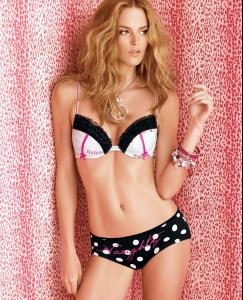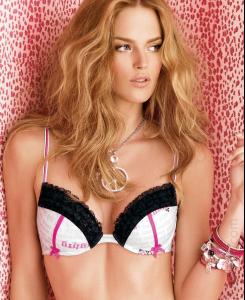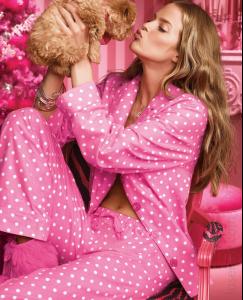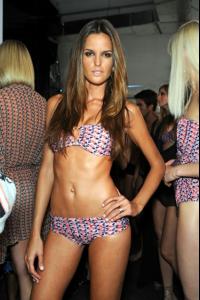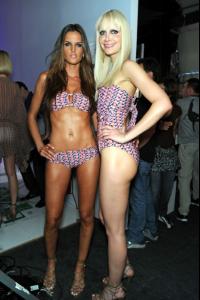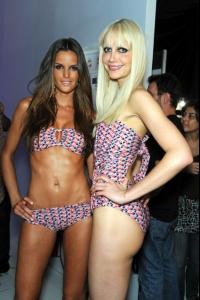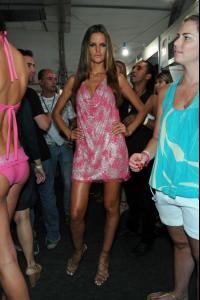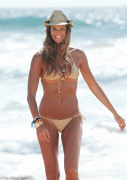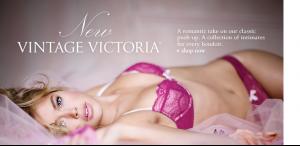Everything posted by ]{3V-3L
-
Marisa Miller
-
Shannan Click
-
Candice Swanepoel
-
Candice Swanepoel
-
Bar Refaeli
- Izabel Goulart
- Candice Swanepoel
- Karolina Kurkova
- Izabel Goulart
- Liraz Dror
- Show us your desktop
- Runway
- Runway
- Izabel Goulart
- Brooklyn Decker
- Maryna Linchuk
- Anne Vyalitsyna
- Elle MacPherson
showin some leather & some bush /monthly_01_2009/post-24226-0-1593843504-83187_thumb.jpg" class="ipsImage ipsImage_thumbnailed" alt="3732_2EDEEQ7QY5_ellemacpherson_0108australia04_123_115lo.jpg">- Rosie Huntington-Whiteley
- Izabel Goulart
Account
Navigation
Search
Configure browser push notifications
Chrome (Android)
- Tap the lock icon next to the address bar.
- Tap Permissions → Notifications.
- Adjust your preference.
Chrome (Desktop)
- Click the padlock icon in the address bar.
- Select Site settings.
- Find Notifications and adjust your preference.
Safari (iOS 16.4+)
- Ensure the site is installed via Add to Home Screen.
- Open Settings App → Notifications.
- Find your app name and adjust your preference.
Safari (macOS)
- Go to Safari → Preferences.
- Click the Websites tab.
- Select Notifications in the sidebar.
- Find this website and adjust your preference.
Edge (Android)
- Tap the lock icon next to the address bar.
- Tap Permissions.
- Find Notifications and adjust your preference.
Edge (Desktop)
- Click the padlock icon in the address bar.
- Click Permissions for this site.
- Find Notifications and adjust your preference.
Firefox (Android)
- Go to Settings → Site permissions.
- Tap Notifications.
- Find this site in the list and adjust your preference.
Firefox (Desktop)
- Open Firefox Settings.
- Search for Notifications.
- Find this site in the list and adjust your preference.