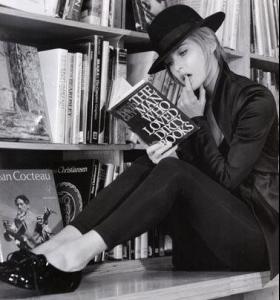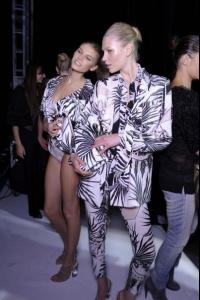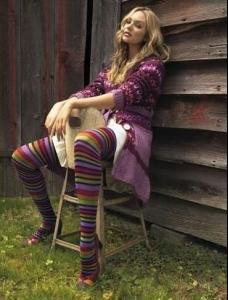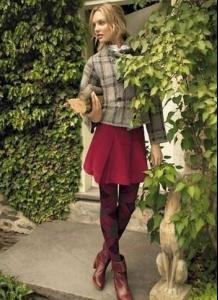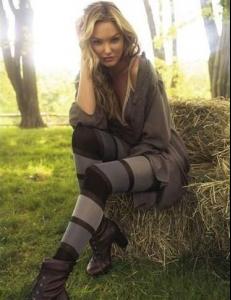Everything posted by ]{3V-3L
- Behati Prinsloo
-
Candice Swanepoel
-
Candice Swanepoel vs Miranda Kerr
candice
-
VSFS Runway Finest
Gisele x 5
-
Doutzen Kroes
- Victoria's Secret Lingerie/Underwear
- Candice Swanepoel
- 2009 SI Swimsuit Issue
Caption: Brooklyn Decker was photographed by Raphael Mazzucco in Canouan Island, The Grenadines. Swimsuit by Oye Swimwear. What swimsuit!?! the milks gone bad- [Video] Avatars
- Christian Bale
http://www.youtube.com/watch?v=Gbz6-7c_7Hk- Rihanna
chris brown bit & beat up rihanna chris brown deserves a beat down- Heather Marks
- Liraz Dror
- THE BEST OF VSFS 2008
- Liraz Dror
- Bar Refaeli
- Erin Wasson
PINKO HQ'S /monthly_02_2009/post-24226-0-1593859817-78987_thumb.jpg" class="ipsImage ipsImage_thumbnailed" alt="Erin_Wasson_Pinko_SS09008.jpg">- Jessica Hart
- Elyse Taylor
- Maryna Linchuk
- Candice Swanepoel
- Candice Swanepoel
- Stephanie Seymour
stephanie back on the runway w/ naomi for hermes spring 2009 http://watch.ctv.ca/fashion-television/sea...-10/#clip133532- Andi Muise
thanx for all the new pics everyone and thanks shan for the vid link- Arlenis Sosa Pena
- Victoria's Secret Lingerie/Underwear
Account
Navigation
Search
Configure browser push notifications
Chrome (Android)
- Tap the lock icon next to the address bar.
- Tap Permissions → Notifications.
- Adjust your preference.
Chrome (Desktop)
- Click the padlock icon in the address bar.
- Select Site settings.
- Find Notifications and adjust your preference.
Safari (iOS 16.4+)
- Ensure the site is installed via Add to Home Screen.
- Open Settings App → Notifications.
- Find your app name and adjust your preference.
Safari (macOS)
- Go to Safari → Preferences.
- Click the Websites tab.
- Select Notifications in the sidebar.
- Find this website and adjust your preference.
Edge (Android)
- Tap the lock icon next to the address bar.
- Tap Permissions.
- Find Notifications and adjust your preference.
Edge (Desktop)
- Click the padlock icon in the address bar.
- Click Permissions for this site.
- Find Notifications and adjust your preference.
Firefox (Android)
- Go to Settings → Site permissions.
- Tap Notifications.
- Find this site in the list and adjust your preference.
Firefox (Desktop)
- Open Firefox Settings.
- Search for Notifications.
- Find this site in the list and adjust your preference.