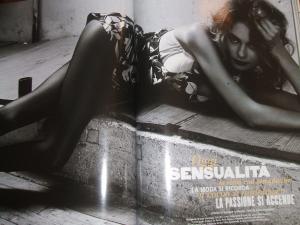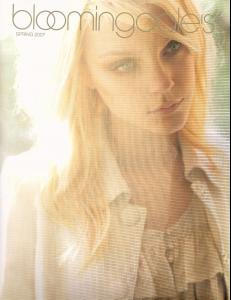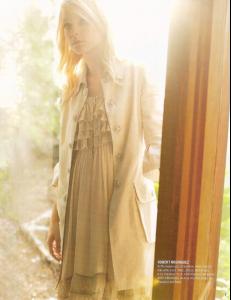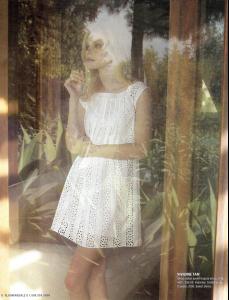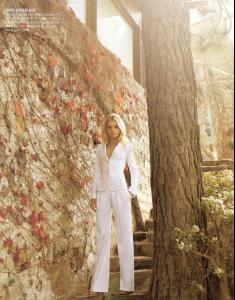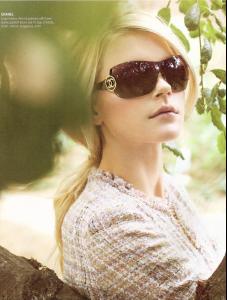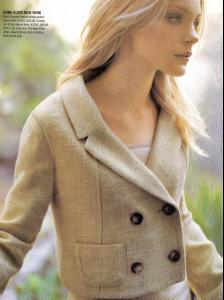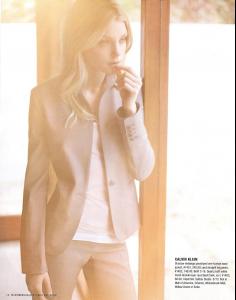Everything posted by maddog107
- Maryna Linchuk
-
Maryna Linchuk
Just diff spelling in Maryna and Marina. It should be merged now
-
Natalia Vodianova
wow :wub: you the best sweet rus
-
When you're wandering and lost
welcome dude so you found us cuz your usual site was down and needed a model fix?
-
finally
hey snipes hope you like it round here
-
Luca Luca [NY Fashion Week] Fall 07/08
I knew we could count on you
-
Luca Luca [NY Fashion Week] Fall 07/08
that Chrissy is kinda cute Maryna Linchuk looks great too, thanks cyp as does Magdalena Frackowiak anyone got a last name on the chrissy girl?
-
Caroline Trentini
thx cyp
-
Inguna Butane
thanks man but tFS is invitation only so most people wont be able to see those pics. You can just copy and paste the source here and it should work. Here is the post linked by Fabri, credit to Fabri (the person above ) Hope you dont mind, if you want it removed lemme know
-
ma 10k post...biaaatch!!!
cant belive i havent congratulated you yet. congrats on 10k sahara
-
Cintia Dicker
thx wicked
-
Cintia Dicker
very nice thx TheFashionique
- 2k!!
-
Lily Donaldson
doutzen aint gonna be happy about you cheating on her in your dreams But you aint alone I had a dream about gemma once a long time ago
-
Andreea Diaconu
should post those in dianas thread thx roxana andreea pretty too
-
Diana Moldovan
thx roxana
-
Jessica Stam
thx Ilovetrentini
-
Big Malibu welcome
hey maria welcome to BZ hope you like it round here Im sure youll find plenty of lima fanatics fans round here and another person from california
-
The BEST of Bellazon
kerr
-
Julie Ordon
yes, she has but that's normal for a model... and...her boobs are small but prettier than Doutzen's or Kate's (imho!!), they have a great form, they're large and with a great nipple...not like a pear there are a few models with bigger tits...Casta, Chiminazzo, Francischini, Trentini (hey...italian names!! ), Ivanovska... but also with smaller tits...Tiiu has, maybe, the smallest ones? I think Gemma, vlada, sasha,stam probably have smaller.
-
The best editorial. Vote!!!
Snejana Snejana Anja Snejana
-
Jessica Stam
-
Jessica Stam
-
HAPPY BIRTHDAY!!!!!!!!!!!!!
happy bday cyp :blueeyedbaby:
-
Jessica Stam
awwww stammy just gained some points in my book for this (as if she needed more from me ) Jessica Stam and Adrian Grenier hosts the Water Charity event.