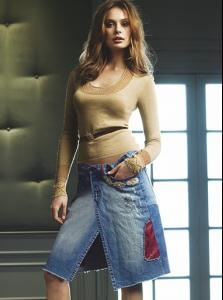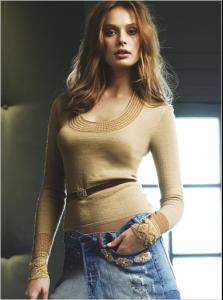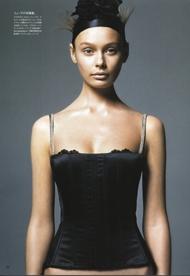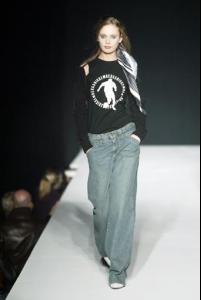Everything posted by maddog107
-
Inguna Butane
- Inguna Butane
- Inguna Butane
- Inguna Butane
- Inguna Butane
- Inguna Butane
- Inguna Butane
She looks so beautiful in this video, so natural. Here are some screens. bout 17mbs For the movie, click here [attachmen =27057:attachment][att chment=27047:attachment]- Funny Videos
http://www.foxsearchlight.com/lab/shorts/f.../quicktime.html- Make way for the 11k
congrats homie- Games you are playing...
midnight club is so bad ass (Y)- Funny Videos
Real life GTA http://kaktuz.com/2626-Chappelle_39_s_Show...allife_GTA.html- Marija Vujovic
- Inguna Butane
- Hana Soukupova
- Mini Anden
wow so many new pics, thx Emilia and cutebeatriz, a hug for both of you- Games you are playing...
That whole series has been great (Y)- Jessica Stam
- Jeisa Chiminazzo
- Susan Eldridge
I wonder what happened to her , didnt see her at any runway show this season- Jessica Stam
thx for all the pics, and your help on keeping this thread alive- Games you are playing...
you play Age series? lemme know whenever you get it so i can kick your ass- TOP 20 MODELS FROM DIFFERENT COUNTRIES!
I know its some 6 months late, but great compilation cat, thx- Photoshop Tutorials
or you could just got Image -> Mode -> Greyscale- Jeisa Chiminazzo
Account
Navigation
Search
Configure browser push notifications
Chrome (Android)
- Tap the lock icon next to the address bar.
- Tap Permissions → Notifications.
- Adjust your preference.
Chrome (Desktop)
- Click the padlock icon in the address bar.
- Select Site settings.
- Find Notifications and adjust your preference.
Safari (iOS 16.4+)
- Ensure the site is installed via Add to Home Screen.
- Open Settings App → Notifications.
- Find your app name and adjust your preference.
Safari (macOS)
- Go to Safari → Preferences.
- Click the Websites tab.
- Select Notifications in the sidebar.
- Find this website and adjust your preference.
Edge (Android)
- Tap the lock icon next to the address bar.
- Tap Permissions.
- Find Notifications and adjust your preference.
Edge (Desktop)
- Click the padlock icon in the address bar.
- Click Permissions for this site.
- Find Notifications and adjust your preference.
Firefox (Android)
- Go to Settings → Site permissions.
- Tap Notifications.
- Find this site in the list and adjust your preference.
Firefox (Desktop)
- Open Firefox Settings.
- Search for Notifications.
- Find this site in the list and adjust your preference.
- Inguna Butane