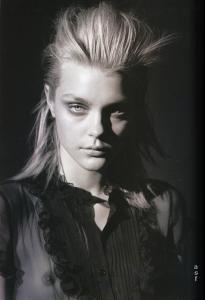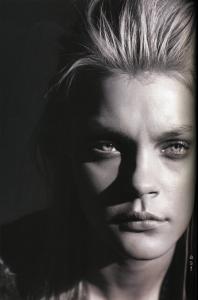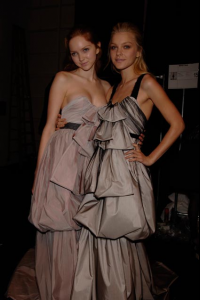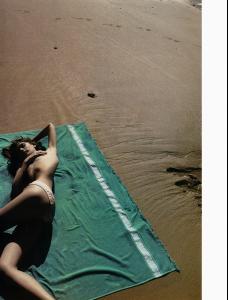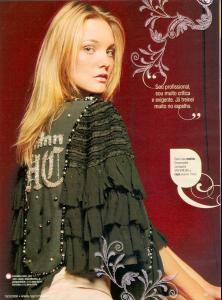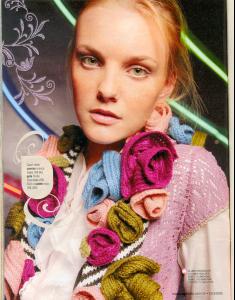Long time lurker.... first time poster.
But I have to.
Was at the Roosevelt Hotel tonight in Hollywood. Dakota Steak House. For those from elsewhere, the Roosevelt has been THE L.A. hotspot for over a year now. A very good friend oversees food and beverage for the whole hotel - all clubs, restaurants, bars and the hotel. Anyway, I'm at the bar chatting with the guy, just in from Hoboken, next to me when his eyes nearly pop out of his head. I look behind me and Gemma had just sat down at a table with a model friend. (I didnt take my once in a lifetime Gemma sighting and destroy it by trying to figure out who someone else was.) I said excuse me, had a brief chat with Gemma (nothing Super-fan or Stalker-like, just a "hey hows it goin"), said good night and returned to my conversation with Hoboken guy. Two seconds later, my manager friend went over and took the wine glasses away from Gemma and friend who then promptly left. I gave a sternn talking to to my friend.
Point of the story #1, Gemma is so lovely and sweet and kind. Not afraid of conversation nor too stuck on herself. Quite lovely. #2, if you think she looks good in pictures, she is breathtaking in person. Amazingly gorgeous.
So as for the quote above, "The kind of woman that I wouldn't be able to talk to because I would just be too happy.", I can tell you this, I am quite happy I talked to her.
And to quote my friend when I asked WTF, she said: "Brian, she may be 6 feet tall, but she looks like she's twelve."
-GageFX
(Back to lurking.)
Damn nice story, I should go hang out in LA more
and you should at least post here in the gemma thread we can always use a few extra fans