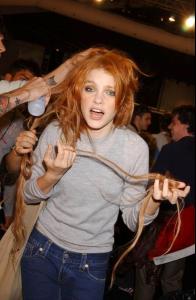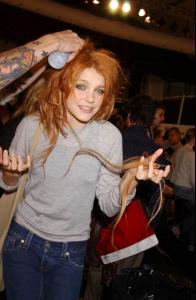Everything posted by maddog107
-
Jessica Stam
- Mini Anden
-
Jessica Stam
-
Swiss beauties
thanks, I just saw taht magazine today and she looks in it.
-
Kate Moss
Fixed, you had "http://%5bURL=" extra just had to remove that from the front of the links. Welcome to BZ and thanks for the pics
- Jessica Stam
-
Gemma Ward
- Mona Johannesson
thx avada- Jessica Stam
- Vlada Roslyakova
can you post the vid by any chance?- Kate Moss
those are nice, thx- ARE YOU FAT???
im 6'2" so I aint fat, just gotta clear that up- Angelina Jolie
- ARE YOU FAT???
this a post your weight thread or something 185- Gemma Ward
I thought that was Mona I keed , gemma way better- Mona Johannesson
great scans, thx OS- Gemma Ward
- Gemma Ward
- Gemma Ward
as long as you have a link to BZ we dont mind- Inguna Butane
thats a nice pic, I havent seen a nice pic of her in forever, thx persuazn- Caroline Trentini
p.s. your sig is broken.- Caroline Trentini
thought for a second there she was refering to herself in 3rd person but then I figrued it out taht they wernt interviewing caroline damn you for confusing me nomi :trout:- Gemma Ward
:wub: you the best OS :hug:- Susan Eldridge
- Gemma Ward
havent seen some of those thx! - Mona Johannesson