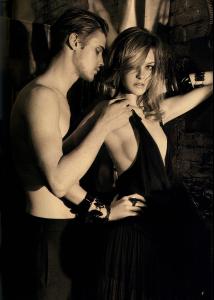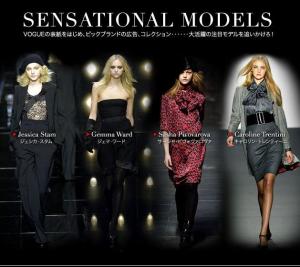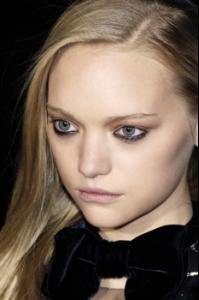Everything posted by maddog107
-
Gemma Ward
thx for the scans and welcome to BZ
-
Daria Werbowy
yay the old OS that never agrees with me is back
-
Daria Werbowy
-
Polina Kouklina
actualy a pretty polina set thx I like that 3rd pic
-
Jessica Stam
[quote name='*Eyl
-
Gemma Ward
great scan, thanks lullaby
-
Jessica Stam
anyone know what her tatoo says?
-
Jeisa Chiminazzo
the link is working, but the download isnt works fine for me
-
Caroline Trentini
- Iulia Cirstea
wow shes pretty, thx everyone for them pics- Jessica Stam
:trout: I know where thsoe came from, but she posts lots of good HQ, was just curious if it came from another board r soemthign.- Jessica Stam
wow she looks great anyways thanks Emilia p.s. you should pm me where I can get HQ pics (if u dont mind disclosing your sources), since they closed down celebworld which is where i use to get em- Natalia Vodianova
thats a great pic, thanks- Caroline Trentini
she looks really cute in that pic- Jessica Stam
great HQ pics, thx- Gemma Ward
- Keira Knightley
thx man she looks great- Jeisa Chiminazzo
nice thx lullaby- Mini Anden
thx Emilia I still her even if she dont do no work no more- Heather Marks
new stuff, thanks BubbleBubble- Marija Vujovic
great pics lullaby, thanks- Caroline Trentini
really , how you doing- Jessica Stam
dont think so, thanks lullaby- Caroline Trentini
- Iulia Cirstea