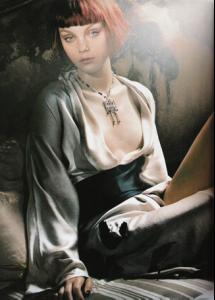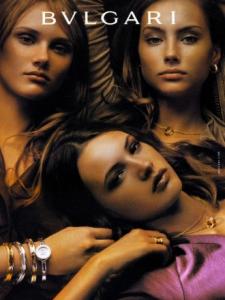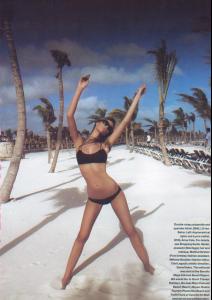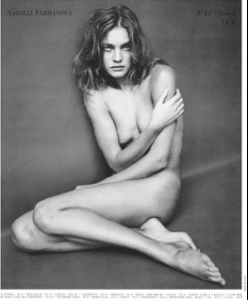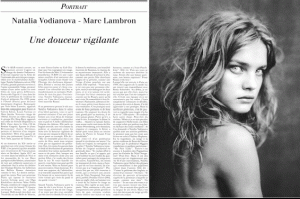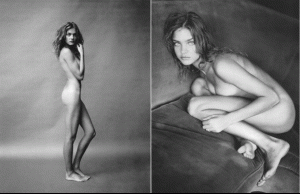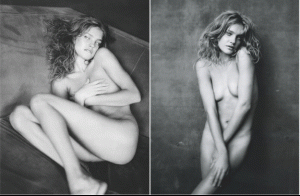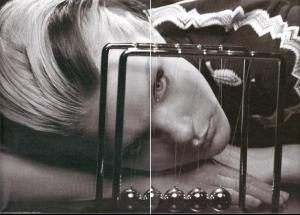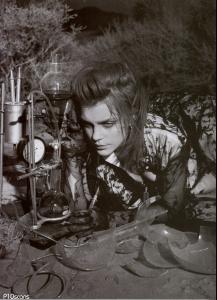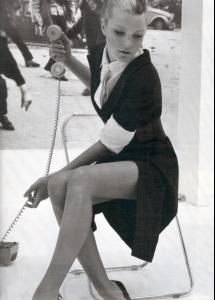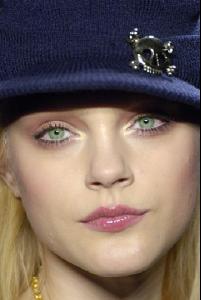Everything posted by maddog107
-
Gemma Ward
thx lullaby, OS and emilia a for all yall
-
Caroline Trentini
thx emilia
-
Jessica Stam
Thx for your reply, any other votes, agree/disagree? *shameless bump*
-
Jessica Stam
BZNTM Round 2: Retro look. So any input on which of the following images you like would be appreciated (or if you have a diffrent pic in mind feel free to post it). Thanks
-
Jessica Stam
woah I just noticed that ring on her finger, I miss something Yeah sorry, I probably should've told you about us :| noooooooooo damn you lullaby *shakes fist at lullaby* :avada:
-
Mona Johannesson
Ill shut up now
-
Ruslana Korshunova
- Mona Johannesson
- Jessica Stam
- Jessica Stam
:trout: I was asking bout the 3 stammy pics, quit trying to brainwash him- Awesome Abs
- Jessica Stam
ok its over, now can you tell me which one you liked the best?- Magdalena Frackowiak
Shes cute, I like her. Thanks Preci0us Angel for the thread- Clothes
- Susan Eldridge
susaneldridge.com is run by Jimmy, a fellow admin here and thanks for all them pics, welcome to BZ and sorry I do not know the set you are refering to- Natalia Vodianova
I can't register at the site where these photos are posted-- is there any way someone can upload them to a site where I can see them? THANKS! no clothes not nessesarily = nudity. You cant see nipples or full frontal, so it should be ok, if not OS can warn me again 90% warn here i come!- Whos got the best runway walk?
Here is Ale in VS. All the videos are in HDTV quality http://rapidshare.de/files/20775912/2005-1...eAlessandra.mpg http://rapidshare.de/files/20776859/2005-1...draAmbrosia.mpg http://rapidshare.de/files/20770124/2005-1...sandraGreen.mpg And Adriana Lima http://rapidshare.de/files/20771344/2005-1...AdrianaLima.mpg And Gisele http://rapidshare.de/files/20768985/2005-1...lleBundchen.mpg- Games you are playing...
Hitman: Blood Money- Whos got the best runway walk?
I know who all these models are but I dont know there walks, anyone wanna post some examples (vids) if they have them? I think it would be helpfull to judge appropriatly- Gemma Ward
OS have I ever mentioned that your the bestest person in the whole wide world. Those pics are great :hug:- Jessica Stam
- Mona Johannesson
Account
Navigation
Search
Configure browser push notifications
Chrome (Android)
- Tap the lock icon next to the address bar.
- Tap Permissions → Notifications.
- Adjust your preference.
Chrome (Desktop)
- Click the padlock icon in the address bar.
- Select Site settings.
- Find Notifications and adjust your preference.
Safari (iOS 16.4+)
- Ensure the site is installed via Add to Home Screen.
- Open Settings App → Notifications.
- Find your app name and adjust your preference.
Safari (macOS)
- Go to Safari → Preferences.
- Click the Websites tab.
- Select Notifications in the sidebar.
- Find this website and adjust your preference.
Edge (Android)
- Tap the lock icon next to the address bar.
- Tap Permissions.
- Find Notifications and adjust your preference.
Edge (Desktop)
- Click the padlock icon in the address bar.
- Click Permissions for this site.
- Find Notifications and adjust your preference.
Firefox (Android)
- Go to Settings → Site permissions.
- Tap Notifications.
- Find this site in the list and adjust your preference.
Firefox (Desktop)
- Open Firefox Settings.
- Search for Notifications.
- Find this site in the list and adjust your preference.