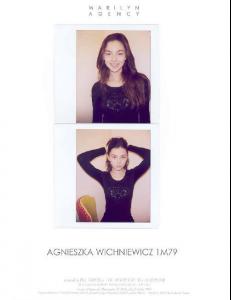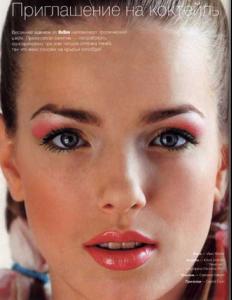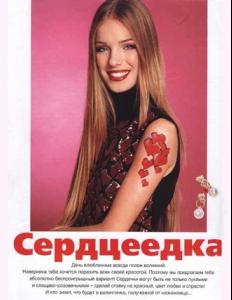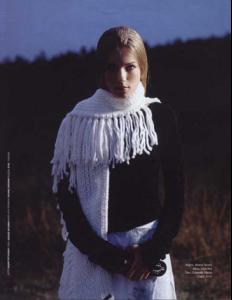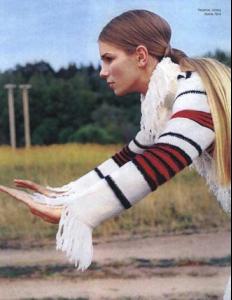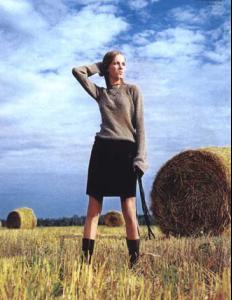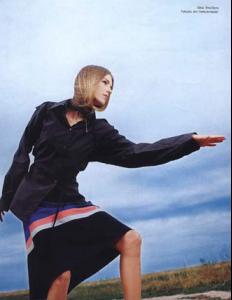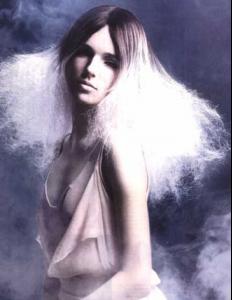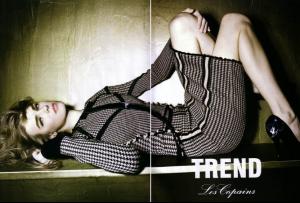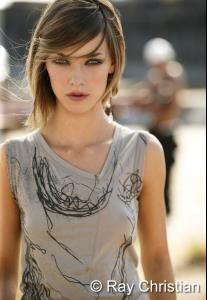Everything posted by maddog107
-
Dolce & Gabbana [Milan Fashion Week] FW2006
- Dolce & Gabbana [Milan Fashion Week] FW2006
- Dolce & Gabbana [Milan Fashion Week] FW2006
Some HQ stuff from this show. thanks persuazn credit: palpatine- Anna Molinari [Milan Fashion Week] FW2006 - Feb. 22, 2006
nice, thx newo- Agnieszka Wichniewicz
- Ekaterina Kiseleva
- Elie Saab [Paris Fashion Week] SS 2007 - October 8, 2006
Credit snake, all in HQ /monthly_10_2006/post-240-0-1446027470-98023_thumb.jpg" data-fileid="2983868" alt="post-240-0-1446027470-98023_thumb.jpg" data-ratio="71.23"> Lebanese designer Elie Saab- Gemma Ward
- Jessica Stam
- Tatiana Lyadockrina
shes got a intresting look, thanks everyone- Agatha Ruiz de la Prada [Madrid Fashion Week] FW2006 - Feb. 13, 2006
thx man but I dont recognize most of these girls- Caroline Trentini
thx ssender and welcome to BZ and sammy i cant see your pic- Heather Marks
You know your secretly want to like gemma your top 10 would be pretty close to mine if you liked gemma (just means u got good taste (Y) ) great pics CarMELita thanks- Ekaterina Kiseleva
- Elie Saab [Paris Fashion Week] SS 2007 - October 8, 2006
nice post, thx lullaby- Yves Saint Laurent [Paris Fashion Week] SS2007 - 5 Oct. 2006
apperently everyone already knows snake thanks miwa- Eugenia Volodina
nice pics ben- Agnieszka Wichniewicz
thx rogue, and on a side note you avatar/sig are fantastic- Saw III
I have mixed feeling about this. Saw 1 was great. Saw 2 got hollywoodiezed and was unoriginal and didnt have that same dark gritty feeling as the first. Im afraid Saw 3 will be even more mainstream, anything for hollywood to make a quick buck- Vlada Roslyakova
they look similar to me at times and well they are runway pics I say they can go in either or (preferably both?). We still experimenting with this runway thingy.- Natasha Poly
- Hollands Next Topmodel
- Versace [Milan Fashion Week] SS2007 - 29 Sep. 2006
no prob, I forgot to make an announcment about the new section, ill try to do it once i get home from work. Hopefully get some people in here- Versace [Milan Fashion Week] Fall 2005
now this is the best post so far thanks man- Vlada Roslyakova
She looks good on the runway. thanks although I always confuse her and Sasha - Dolce & Gabbana [Milan Fashion Week] FW2006
Account
Navigation
Search
Configure browser push notifications
Chrome (Android)
- Tap the lock icon next to the address bar.
- Tap Permissions → Notifications.
- Adjust your preference.
Chrome (Desktop)
- Click the padlock icon in the address bar.
- Select Site settings.
- Find Notifications and adjust your preference.
Safari (iOS 16.4+)
- Ensure the site is installed via Add to Home Screen.
- Open Settings App → Notifications.
- Find your app name and adjust your preference.
Safari (macOS)
- Go to Safari → Preferences.
- Click the Websites tab.
- Select Notifications in the sidebar.
- Find this website and adjust your preference.
Edge (Android)
- Tap the lock icon next to the address bar.
- Tap Permissions.
- Find Notifications and adjust your preference.
Edge (Desktop)
- Click the padlock icon in the address bar.
- Click Permissions for this site.
- Find Notifications and adjust your preference.
Firefox (Android)
- Go to Settings → Site permissions.
- Tap Notifications.
- Find this site in the list and adjust your preference.
Firefox (Desktop)
- Open Firefox Settings.
- Search for Notifications.
- Find this site in the list and adjust your preference.