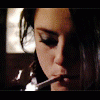Everything posted by whisperwarr
-
VSFS Runway Finest
Adriana Fernanda Heidi Tyra
-
Now Playing
The Pretender - Foo Fighters
- Now Playing
-
Abc: Songs
Going Away to College - Blink-182
-
GAME: A, B, C - Country/City/Township/Province Name That Begins With......
NYC, NY
-
The "What Are You Thinking About Right Now?" PIP
Nothing
-
Celebrity HOT OR NOT?
Not Ana Beatriz Barros
-
Girls ABC Name Game
Yvonne
- I Am...
-
Battle of Advertising Campaigns!!!
Kate
-
The Best Vogue Cover....
Gemma
-
Still -Life Drama ...competition
Vanessa x5 for all
-
The Best Rolling Stone Cover...
Depp
-
GAME: A, B, C - Country/City/Township/Province Name That Begins With......
La Canada, Venezuela
-
The "What Are You Thinking About Right Now?" PIP
Toto
-
Celebrity HOT OR NOT?
Not Kate Winslet?
-
Girls ABC Name Game
Wendy
- I Am...
- I Am...
-
The Best Editorial
Izabel
-
The "What Are You Thinking About Right Now?" PIP
I'm leaving
- I Am...
-
The "What Are You Thinking About Right Now?" PIP
You have more than 1? Sometimes i say "what's up, Nalga?" to my mom
- I Am...
-
The "What Are You Thinking About Right Now?" PIP
Me too. But, that's your word. Sometimes I randomly yell "Nalga!" And then my mom looks at me.