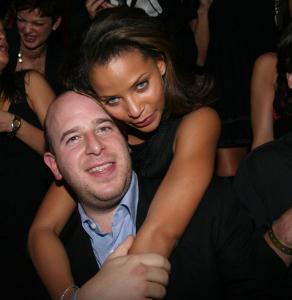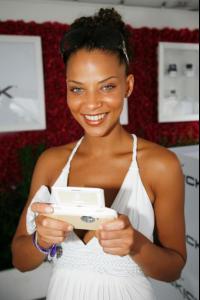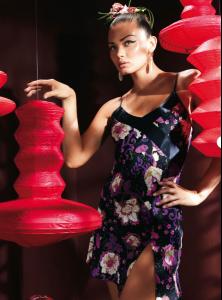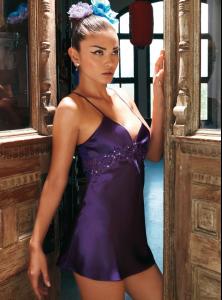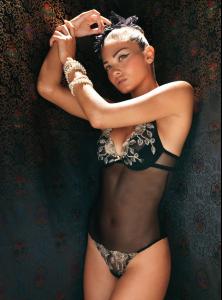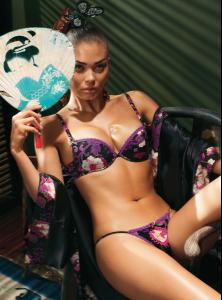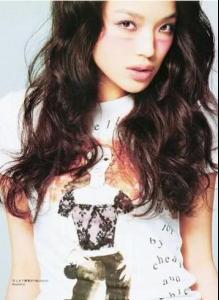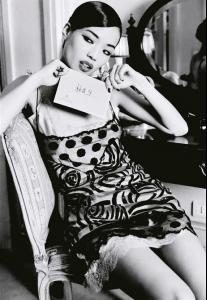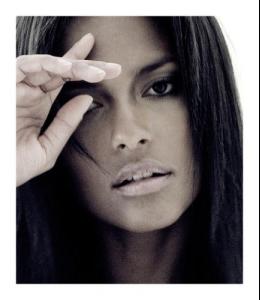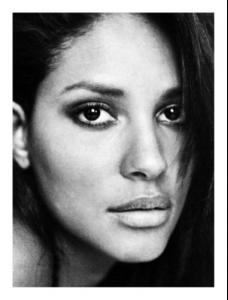Everything posted by Insanity_mddm
-
Denise Vasi
-
Juliana Imai
-
Sabrina Jales
Very Pretty
-
Raica Oliveira
-
Rianne Ten Haken
^Beautiful thank you.
-
Karen Carreno
-
Shu Qi
Images over 600 pixels in width must be shrunk, thumbnailed or textlinked. This also includes placing pictures side by side as to exceed 600 pixtels of width, thank you . See the rules of Bellazon HERE. Post Edited by Joe > Average
-
Emanuela de Paula
-
Isabeli Fontana
- Candids
-
Victoria's Secret Lingerie/Underwear
Great scans PC
-
Doutzen Kroes
Thanks for the new pics!!
-
Candids
aww so cute.
-
Isabeli Fontana
- Bianca Balti
- Emanuela de Paula
- Rianne Ten Haken
Hot!- Doutzen Kroes
The picture of her a KK is so cute- Candice Swanepoel
Thank you Pink- Miscellaneous
- Natasha Poly
^ omg I want those heels- Rianne Ten Haken
- Rosie Huntington-Whiteley
WOW and congrats on 100 pages- Tanya Dziahileva
^^^- Bianca Balti
Thank you very much - Bianca Balti
Account
Navigation
Search
Configure browser push notifications
Chrome (Android)
- Tap the lock icon next to the address bar.
- Tap Permissions → Notifications.
- Adjust your preference.
Chrome (Desktop)
- Click the padlock icon in the address bar.
- Select Site settings.
- Find Notifications and adjust your preference.
Safari (iOS 16.4+)
- Ensure the site is installed via Add to Home Screen.
- Open Settings App → Notifications.
- Find your app name and adjust your preference.
Safari (macOS)
- Go to Safari → Preferences.
- Click the Websites tab.
- Select Notifications in the sidebar.
- Find this website and adjust your preference.
Edge (Android)
- Tap the lock icon next to the address bar.
- Tap Permissions.
- Find Notifications and adjust your preference.
Edge (Desktop)
- Click the padlock icon in the address bar.
- Click Permissions for this site.
- Find Notifications and adjust your preference.
Firefox (Android)
- Go to Settings → Site permissions.
- Tap Notifications.
- Find this site in the list and adjust your preference.
Firefox (Desktop)
- Open Firefox Settings.
- Search for Notifications.
- Find this site in the list and adjust your preference.