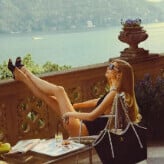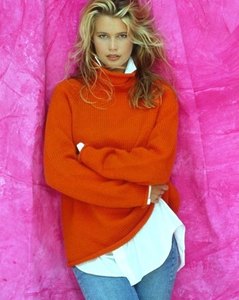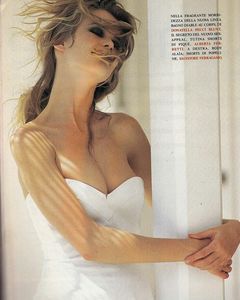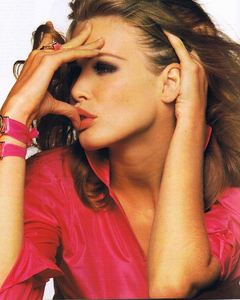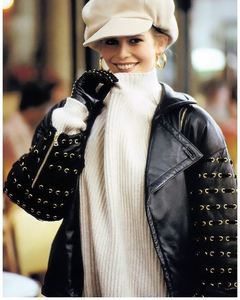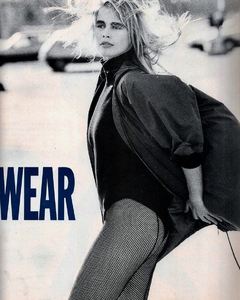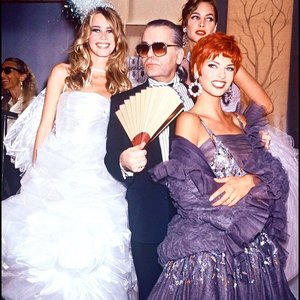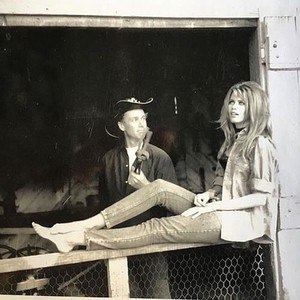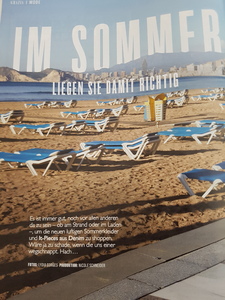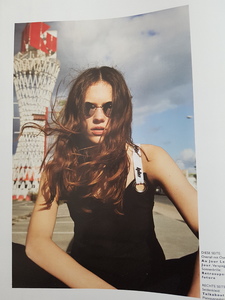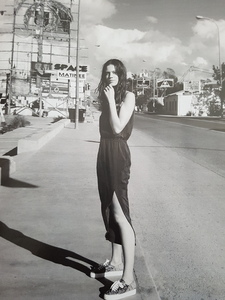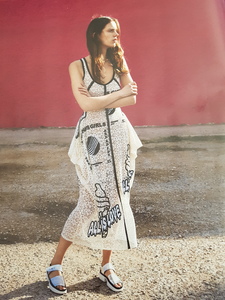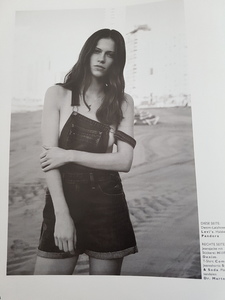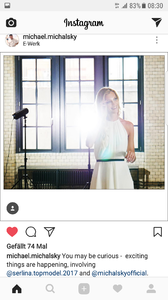Everything posted by Sheila
-
Claudia Schiffer
- Anna Luisa Ewers
- Anna Luisa Ewers
- Katharina Wandrowsky
Todays Shooting ( Test ) Madrid 17.06.2017 Looks very promising! Thanks for the list RoseT!Well done so we know what we can wait for...- Anna Luisa Ewers
sonnyphotos@annaewers #backstage @alexanderwangny #newyork #aw1718 #fashionshow during #nyc #fall17 #fashionweek #nyfw #nyfw17 #alexanderwang #takemypicture #sonnyphotos #annaewers #nobot- Carolin Sünderhauf
- Katharina Wandrowsky
Now listed at Division Models Madrid www.grupoexclusive.es/castingonline/cast…D=S&IdiomaWeb=1 some images are new to me:- Celine Bethmann
- Serlina Hohmann
- Celine Bethmann
- Serlina Hohmann
- Celine Bethmann
- Katharina Wandrowsky
- Anna Luisa Ewers
- Carolin Sünderhauf
Grazia Germany 14. June 2017 "Im Sommer Liegen Sie damit Richtig" PH: Lydia Georges source: my photos Will try to find in better quality soon....- Anna Luisa Ewers
IG Story 14. June 2017 Looks amazing there This beach.... Where could the be at holidays? Hawaii? Mexico or Cuba?- Serlina Hohmann
- Anna Luisa Ewers
Account
Navigation
Search
Configure browser push notifications
Chrome (Android)
- Tap the lock icon next to the address bar.
- Tap Permissions → Notifications.
- Adjust your preference.
Chrome (Desktop)
- Click the padlock icon in the address bar.
- Select Site settings.
- Find Notifications and adjust your preference.
Safari (iOS 16.4+)
- Ensure the site is installed via Add to Home Screen.
- Open Settings App → Notifications.
- Find your app name and adjust your preference.
Safari (macOS)
- Go to Safari → Preferences.
- Click the Websites tab.
- Select Notifications in the sidebar.
- Find this website and adjust your preference.
Edge (Android)
- Tap the lock icon next to the address bar.
- Tap Permissions.
- Find Notifications and adjust your preference.
Edge (Desktop)
- Click the padlock icon in the address bar.
- Click Permissions for this site.
- Find Notifications and adjust your preference.
Firefox (Android)
- Go to Settings → Site permissions.
- Tap Notifications.
- Find this site in the list and adjust your preference.
Firefox (Desktop)
- Open Firefox Settings.
- Search for Notifications.
- Find this site in the list and adjust your preference.