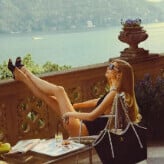Everything posted by Sheila
-
Anna Luisa Ewers
-
Serlina Hohmann
-
Celine Bethmann
-
Serlina Hohmann
-
Celine Bethmann
-
Anna Luisa Ewers
-
Carolin Sünderhauf
-
Serlina Hohmann
-
Celine Bethmann
-
Celine Bethmann
-
Celine Bethmann
- Serlina Hohmann
- Celine Bethmann
- Anna Luisa Ewers
So we are still waiting for ( shootings we know from): - Shooting in Germany, for a German Magazin, or something else, 04.02.2017, behind szenes picture, she wore cornrows. - Shooting for new Boss the Scent get closer Campaign in Hamburg, 21.02.2017 - Shooting for Vogue Germany 22.03.- 24.03.2017 , at Maledives, possible July or August issue - Shooting for another Colcci campagin, Thursday, 18.05.2017 with Giampola Sgura, Jack Studios New York - Shooting for Vogue, country?, Friday,19.05.2017 with Giampola Sgura , Hudson Studios New York - Shooting Saturday in Milan for Vogue Japan, Saturday+ Sunday 20.05+21.05.2017 in Milan for Vogue Japan. Amazing cast: Douzen, Lara, Natasha, Joan, Vittoria and Anna, September issue of Vogue Japan, photographers: Luigi and Iango no rumours till now which campaigns she shot??- Anna Luisa Ewers
Thank you for this information Can't wait for it!! That might be iconic.- Serlina Hohmann
- Celine Bethmann
Meine wunderschönen Finalistinnen! #GNTM- Serlina Hohmann
- Celine Bethmann
- Serlina Hohmann
- Serlina Hohmann
- Anna Luisa Ewers
The shoot is ongoing: I think it might be the important September issue? Wow what masses of showes, clothes and assessoires....- Anna Luisa Ewers
We already have at the page before.. yes they shot last week. First new Colcci campaign and second for a Vogue...- Anna Luisa Ewers
- Anna Luisa Ewers
- Serlina Hohmann
Account
Navigation
Search
Configure browser push notifications
Chrome (Android)
- Tap the lock icon next to the address bar.
- Tap Permissions → Notifications.
- Adjust your preference.
Chrome (Desktop)
- Click the padlock icon in the address bar.
- Select Site settings.
- Find Notifications and adjust your preference.
Safari (iOS 16.4+)
- Ensure the site is installed via Add to Home Screen.
- Open Settings App → Notifications.
- Find your app name and adjust your preference.
Safari (macOS)
- Go to Safari → Preferences.
- Click the Websites tab.
- Select Notifications in the sidebar.
- Find this website and adjust your preference.
Edge (Android)
- Tap the lock icon next to the address bar.
- Tap Permissions.
- Find Notifications and adjust your preference.
Edge (Desktop)
- Click the padlock icon in the address bar.
- Click Permissions for this site.
- Find Notifications and adjust your preference.
Firefox (Android)
- Go to Settings → Site permissions.
- Tap Notifications.
- Find this site in the list and adjust your preference.
Firefox (Desktop)
- Open Firefox Settings.
- Search for Notifications.
- Find this site in the list and adjust your preference.