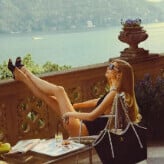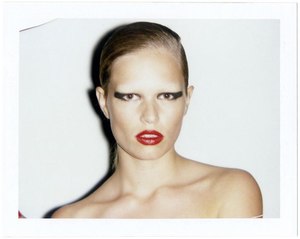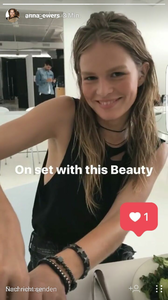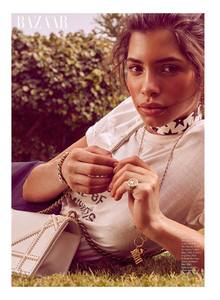Everything posted by Sheila
-
Carolin Sünderhauf
- Doutzen Kroes
-
Anna Luisa Ewers
Instagram stories Joan & Doutzen: Lara Stone, Doutzen Kroes, Joan Smalls & Anna Ewers? are shooting something with Luigi & Iango in Milano Italy they shoot for Vogue Japan. Possible a multi model cover?? anna_dello_russoReady to go! @voguejapan editorial today with amazing casting by @luigiandiango ?⭐️✨? Natascha Poly is also there... so it might be NAT at the photos... But Anna Posted an old Luigi and Iango pic some Minutes ago and she was online this Morning at IG European Time... ? But it is not confirmed by now she is there.. Confirmed: There are both at set: Natasha and Anna. Vittoria is also on set, they are shooting for Vogue Japan with Luigi&Iango. The models are: Natasha, Doutzen, Joan, Lara, Anna and Vittoria:
-
Celine Bethmann
-
Celine Bethmann
-
Celine Bethmann
Thank you for these updates!
-
Serlina Hohmann
- Celine Bethmann
- Anna Luisa Ewers
- Anna Luisa Ewers
- Serlina Hohmann
- Serlina Hohmann
- Celine Bethmann
- Celine Bethmann
- Serlina Hohmann
- Anna Luisa Ewers
- Celine Bethmann
- Anna Luisa Ewers
- Anna Luisa Ewers
- Anna Luisa Ewers
- Anna Luisa Ewers
New project, shooting More informations: Anna Ewers shot today with Francisco Lachowski and nail artist Rachel Shim. She's working with Vogue Japan, Vogue Russia, etc. The photographer on set is Giampaolo Sgura. source: TFS It is again for Colcci!- Lara Antonia Helmer
- Lara Antonia Helmer
- Celine Bethmann
Fashion Show Green Tec Awards Maja, Serlina& Celine- Serlina Hohmann
Fashion Show Green Tec Awards Maja, Serlina & Celine - Celine Bethmann
Account
Navigation
Search
Configure browser push notifications
Chrome (Android)
- Tap the lock icon next to the address bar.
- Tap Permissions → Notifications.
- Adjust your preference.
Chrome (Desktop)
- Click the padlock icon in the address bar.
- Select Site settings.
- Find Notifications and adjust your preference.
Safari (iOS 16.4+)
- Ensure the site is installed via Add to Home Screen.
- Open Settings App → Notifications.
- Find your app name and adjust your preference.
Safari (macOS)
- Go to Safari → Preferences.
- Click the Websites tab.
- Select Notifications in the sidebar.
- Find this website and adjust your preference.
Edge (Android)
- Tap the lock icon next to the address bar.
- Tap Permissions.
- Find Notifications and adjust your preference.
Edge (Desktop)
- Click the padlock icon in the address bar.
- Click Permissions for this site.
- Find Notifications and adjust your preference.
Firefox (Android)
- Go to Settings → Site permissions.
- Tap Notifications.
- Find this site in the list and adjust your preference.
Firefox (Desktop)
- Open Firefox Settings.
- Search for Notifications.
- Find this site in the list and adjust your preference.