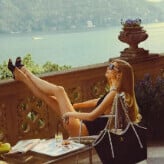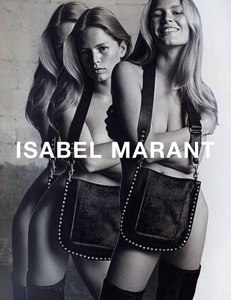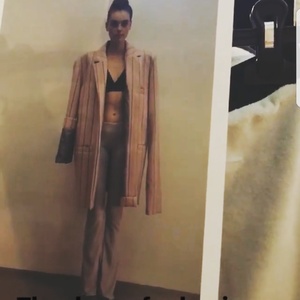Everything posted by Sheila
-
Anna Luisa Ewers
-
Serlina Hohmann
- Serlina Hohmann
- Celine Bethmann
Outdoor Shooting with Celine with Deborah Brune- Anna Luisa Ewers
- Katharina Wandrowsky
- Sara Faste
Lana Mueller S/S 2018- Sara Faste
- Sara Faste
- Sara Faste
Berlin FW S/S 18 Ioana Ciolacu- Celine Bethmann
Defilee Irene Luft- Celine Bethmann
- Celine Bethmann
- Serlina Hohmann
Her Showlist Berlin Fashion Week S/S 2018 Total 6 0 opened/ 0 closed -Laurel -Rebekka Ruetz -Maisonnoee -Sportalm -Designer for tomorrow / Fatima Danielsson -Atelier Michalsky- Serlina Hohmann
- Celine Bethmann
Her Showlist Berlin Fashion Week S/S 2018 Total 8 2 opened/ 0 closed - Laurèl - Sportalm - Irene Luft - Maisonnée - Designers for Tomorrow / Edda Gimnes (O) - Franziska Michael (O) - Michael Sontag - Marina Hoermanseder- Celine Bethmann
Celine at 5:40, at defilee: 10:00- Celine Bethmann
- Celine Bethmann
- Serlina Hohmann
Atelier Michalsky She walks at 6:54.- Celine Bethmann
- Serlina Hohmann
- Celine Bethmann
- Celine Bethmann
- Lara Antonia Helmer
Thank your for this update! Amazing pictures And good to hear that she is now based in NYC! - Serlina Hohmann
Account
Navigation
Search
Configure browser push notifications
Chrome (Android)
- Tap the lock icon next to the address bar.
- Tap Permissions → Notifications.
- Adjust your preference.
Chrome (Desktop)
- Click the padlock icon in the address bar.
- Select Site settings.
- Find Notifications and adjust your preference.
Safari (iOS 16.4+)
- Ensure the site is installed via Add to Home Screen.
- Open Settings App → Notifications.
- Find your app name and adjust your preference.
Safari (macOS)
- Go to Safari → Preferences.
- Click the Websites tab.
- Select Notifications in the sidebar.
- Find this website and adjust your preference.
Edge (Android)
- Tap the lock icon next to the address bar.
- Tap Permissions.
- Find Notifications and adjust your preference.
Edge (Desktop)
- Click the padlock icon in the address bar.
- Click Permissions for this site.
- Find Notifications and adjust your preference.
Firefox (Android)
- Go to Settings → Site permissions.
- Tap Notifications.
- Find this site in the list and adjust your preference.
Firefox (Desktop)
- Open Firefox Settings.
- Search for Notifications.
- Find this site in the list and adjust your preference.