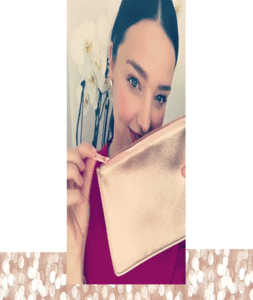Everything posted by Ewciolina
-
Alicia Vikander
-
Alicia Vikander
- Miranda Kerr
- Miranda Kerr
- Miranda Kerr
- Miranda Kerr
Source: @mirandakerr.bigfan Instagram Source: @georgie_maguire Instagram Source: @tcie1 Instagram Source: @kerrarmy_ru Instagram- Miranda Kerr
Source: @ericka_verrett_hair Instagram- Laetitia Casta
- Miranda Kerr
- Jennifer Aniston
- Jennifer Aniston
Jennifer Aniston looks gorgeous as she rocks plunging black top and form-fitting jeans to Kimmel appearance on Tuesday, 05/12/2017. Source: dailymail.co.uk- Alicia Vikander
- Bella Hadid
- Kaia Gerber
- Kaia Gerber
- Kaia Gerber
- Gigi Hadid
- Miranda Kerr
- Alicia Vikander
- Alicia Vikander
- Kaia Gerber
- Miranda Kerr
Account
Navigation
Search
Configure browser push notifications
Chrome (Android)
- Tap the lock icon next to the address bar.
- Tap Permissions → Notifications.
- Adjust your preference.
Chrome (Desktop)
- Click the padlock icon in the address bar.
- Select Site settings.
- Find Notifications and adjust your preference.
Safari (iOS 16.4+)
- Ensure the site is installed via Add to Home Screen.
- Open Settings App → Notifications.
- Find your app name and adjust your preference.
Safari (macOS)
- Go to Safari → Preferences.
- Click the Websites tab.
- Select Notifications in the sidebar.
- Find this website and adjust your preference.
Edge (Android)
- Tap the lock icon next to the address bar.
- Tap Permissions.
- Find Notifications and adjust your preference.
Edge (Desktop)
- Click the padlock icon in the address bar.
- Click Permissions for this site.
- Find Notifications and adjust your preference.
Firefox (Android)
- Go to Settings → Site permissions.
- Tap Notifications.
- Find this site in the list and adjust your preference.
Firefox (Desktop)
- Open Firefox Settings.
- Search for Notifications.
- Find this site in the list and adjust your preference.