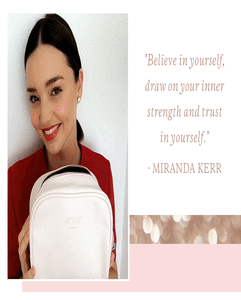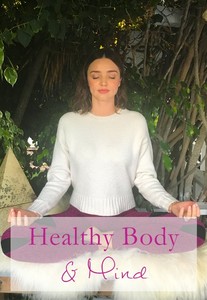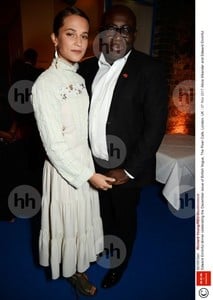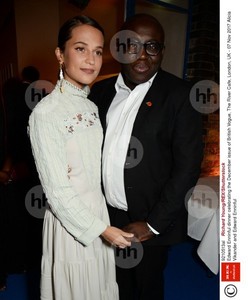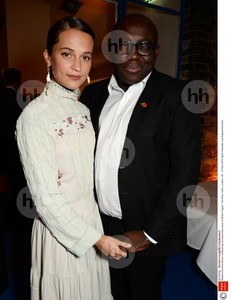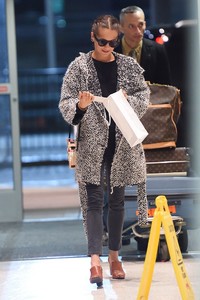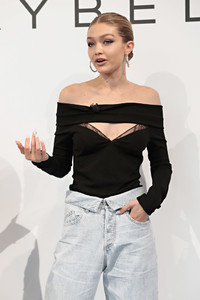Everything posted by Ewciolina
-
Miranda Kerr
-
Zuzanna Bijoch
- Kaia Gerber
- Bella Hadid
MARIE CLAIRE CHINA, DECEMBER 2017 Photographer: Trunk Xu Source: anneofcarversville.com BTS: http://www.miaopai.com/show/-x-PX5D1IbjJS1WQXNRfSReh3dgsM2AJ3l66hw__.htm- Miranda Kerr
C CHANNEL x SAMANTHA THAVASA AUTUMN 2017 COLLECTION VIDEO: https://ccs3.akamaized.net/cchanclips/fe2a1722ec3444328b9493408c22fbc4/clip.mp4- Miranda Kerr
- Miranda Kerr
- Miranda Kerr
NEW CAMPAIGN FOR ROYAL ALBERT "A BEAUTIFUL CHRISTMAS" - https://www.royalalbert.co.uk/media/wysiwyg/Royal_Albert/Christmas/ra_xmas_column_1.jpg Source: Royal Albert Facebook, royalalbert.co.uk- Miranda Kerr
Source: @koraorganics Instagram- Miranda Kerr
DonSimon, something special for you Source: @themodelsnapchats Instagram- Miranda Kerr
- Alicia Vikander
Source: @louisvuitton Instagram- Miranda Kerr
- Alicia Vikander
- Alicia Vikander
Alicia Vikander attends a dinner hosted by Jonathan Newhouse and Albert Read for Edward Enninful to celebrate the December issue of British Vogue at the River Cafe on November 7, 2017 in London, England. Source: Getty Images- Miranda Kerr
ROYAL ALBERT: MIRANDA KERR'S ULTIMATE WINTER WELLNESS ROUTINE Miranda Kerr reveals her wellness tips for staying stress free and healthy over the holidays. The supermodel shares her favourite tea blends, festive recipes and how she keeps a clear mind with yoga and meditation.- Alicia Vikander
- Alicia Vikander
- Miranda Kerr
WONDERBRA SPRING 2017 Source: Wonderbramall- Miranda Kerr
Source: C Channel Facebook- Gigi Hadid
- Gigi Hadid
- Gigi Hadid
Account
Navigation
Search
Configure browser push notifications
Chrome (Android)
- Tap the lock icon next to the address bar.
- Tap Permissions → Notifications.
- Adjust your preference.
Chrome (Desktop)
- Click the padlock icon in the address bar.
- Select Site settings.
- Find Notifications and adjust your preference.
Safari (iOS 16.4+)
- Ensure the site is installed via Add to Home Screen.
- Open Settings App → Notifications.
- Find your app name and adjust your preference.
Safari (macOS)
- Go to Safari → Preferences.
- Click the Websites tab.
- Select Notifications in the sidebar.
- Find this website and adjust your preference.
Edge (Android)
- Tap the lock icon next to the address bar.
- Tap Permissions.
- Find Notifications and adjust your preference.
Edge (Desktop)
- Click the padlock icon in the address bar.
- Click Permissions for this site.
- Find Notifications and adjust your preference.
Firefox (Android)
- Go to Settings → Site permissions.
- Tap Notifications.
- Find this site in the list and adjust your preference.
Firefox (Desktop)
- Open Firefox Settings.
- Search for Notifications.
- Find this site in the list and adjust your preference.