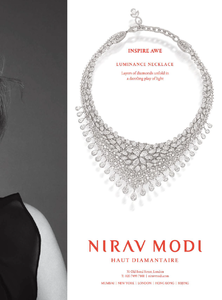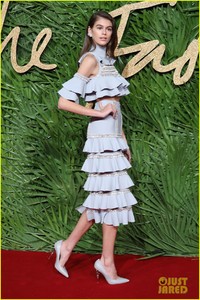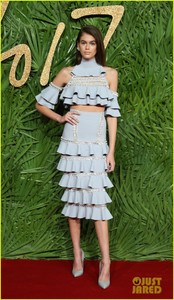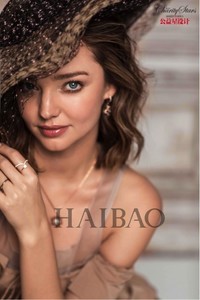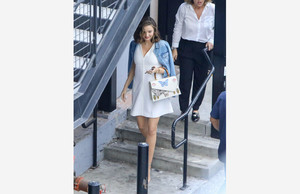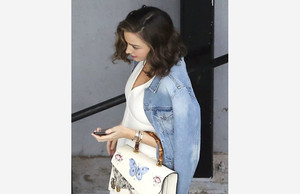Everything posted by Ewciolina
-
Alicia Vikander
Source: @aliciaviknders Instagram
-
Alicia Vikander
You're welcome TheEnigma Source: @thearwaedit Instagram Source: @hadidnews Instagram
-
Miranda Kerr
Source: Miranda's Instagram
-
Alicia Vikander
-
Alicia Vikander
Alicia Vikander attends the Grand Opening of Bulgari Dubai Resort on December 5, 2017 in Dubai, United Arab Emirates. Sourcre: Zimbio
-
Rosie Huntington-Whiteley
-
Alicia Vikander
Alicia Vikander at the opening of Bulgari Resort in Dubai, December 5, 2017. Source: @AliciaVikanderD Twitter
-
Carey Mulligan
- Miranda Kerr
- Miranda Kerr
Miranda Kerr arrivers to Her Meet and Greet at Sephora in Santa Monica 12/03/2017. Source: celebmafia.com- Miranda Kerr
- Kaia Gerber
- Kaia Gerber
- Alicia Vikander
Source: @ccxpoficial Instagram- Miranda Kerr
- Miranda Kerr
- Miranda Kerr
- Miranda Kerr
- Miranda Kerr
Source: ok-magazine.ru Source: @meg_melthecat Instagram Source: @streetwalkerpnoy Instagram If someone has access there are also plenty of pictures on brunopress.com, unfortunately tagged.- Miranda Kerr
Source: @yogaconandrea Instagram Source: @itsmeirving Instagram Source: x17online.com Source: @needyedie.co Instagram Source: dailymail.co.uk- Miranda Kerr
Source: @aestheticsbymeg Instagram Source: @jenibridge Instagram Source: @pinkylovejoycoogan Instagram Source: @vsmodelstories Instagram Source: @artemisch2 Instagram- Miranda Kerr
- Miranda Kerr
- Miranda Kerr
Source: @kerrarmy_ru Instagram- Miranda Kerr
Kora Organics personal appearance with Miranda Kerr at Sephora in Santa Monica on December 3, 2017 Source: Zimbio, Getty Images - Miranda Kerr
Account
Navigation
Search
Configure browser push notifications
Chrome (Android)
- Tap the lock icon next to the address bar.
- Tap Permissions → Notifications.
- Adjust your preference.
Chrome (Desktop)
- Click the padlock icon in the address bar.
- Select Site settings.
- Find Notifications and adjust your preference.
Safari (iOS 16.4+)
- Ensure the site is installed via Add to Home Screen.
- Open Settings App → Notifications.
- Find your app name and adjust your preference.
Safari (macOS)
- Go to Safari → Preferences.
- Click the Websites tab.
- Select Notifications in the sidebar.
- Find this website and adjust your preference.
Edge (Android)
- Tap the lock icon next to the address bar.
- Tap Permissions.
- Find Notifications and adjust your preference.
Edge (Desktop)
- Click the padlock icon in the address bar.
- Click Permissions for this site.
- Find Notifications and adjust your preference.
Firefox (Android)
- Go to Settings → Site permissions.
- Tap Notifications.
- Find this site in the list and adjust your preference.
Firefox (Desktop)
- Open Firefox Settings.
- Search for Notifications.
- Find this site in the list and adjust your preference.