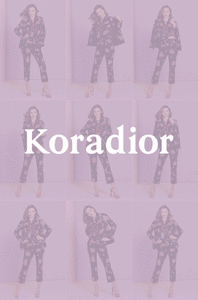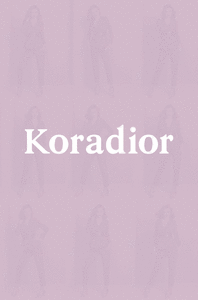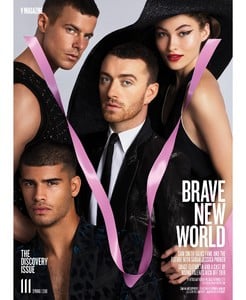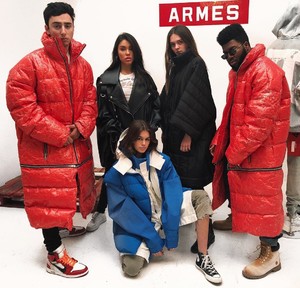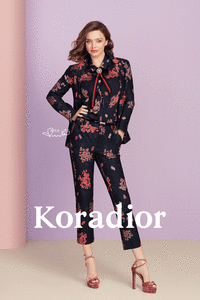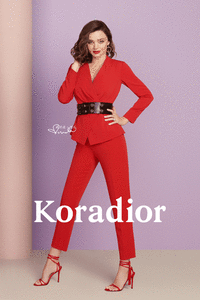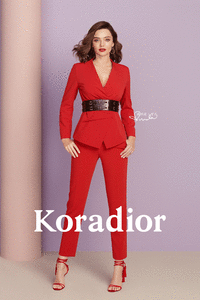Everything posted by Ewciolina
-
Bella Hadid
-
Olivia Palermo
- Kaia Gerber
- Kaia Gerber
- Bella Hadid
- Bella Hadid
- Bella Hadid
- Olivia Palermo
- Olivia Palermo
- Miranda Kerr
- Miranda Kerr
- Miranda Kerr
- Grace Elizabeth
V MAGAZINE #111 THE DISCOVERY ISSUE, SPRING 2018 Photographer: Nicola Formichetti Styling: Anna Trevelyan Makeup: Satoko Watanabe Hair: Shon Hyungsun Ju Source: @vmagazine Twitter- Miranda Kerr
- Miranda Kerr
- Miranda Kerr
- Alicia Vikander
Source: @vikanderupdates Instagram- Miranda Kerr
Source: Miranda's Instagram CHRISTMAS MESSAGE: https://weibo.com/tv/v/FBfNbBgia?fid=1034:a184e288e7aca6ad4b960fb7e036ebeb- Kaia Gerber
- Kaia Gerber
- Kaia Gerber
- Miranda Kerr
"Happy New Year ?? From my heart to yours ❤️" VIDEO: https://weibo.com/tv/v/FCiIuFo4q?fid=1034:4a20a6539a0e0562e1f29dd301c1bcfe- Miranda Kerr
- Miranda Kerr
- Miranda Kerr
Account
Navigation
Search
Configure browser push notifications
Chrome (Android)
- Tap the lock icon next to the address bar.
- Tap Permissions → Notifications.
- Adjust your preference.
Chrome (Desktop)
- Click the padlock icon in the address bar.
- Select Site settings.
- Find Notifications and adjust your preference.
Safari (iOS 16.4+)
- Ensure the site is installed via Add to Home Screen.
- Open Settings App → Notifications.
- Find your app name and adjust your preference.
Safari (macOS)
- Go to Safari → Preferences.
- Click the Websites tab.
- Select Notifications in the sidebar.
- Find this website and adjust your preference.
Edge (Android)
- Tap the lock icon next to the address bar.
- Tap Permissions.
- Find Notifications and adjust your preference.
Edge (Desktop)
- Click the padlock icon in the address bar.
- Click Permissions for this site.
- Find Notifications and adjust your preference.
Firefox (Android)
- Go to Settings → Site permissions.
- Tap Notifications.
- Find this site in the list and adjust your preference.
Firefox (Desktop)
- Open Firefox Settings.
- Search for Notifications.
- Find this site in the list and adjust your preference.








.thumb.jpg.8c5456e02e521aa08a31c96e5586b804.jpg)