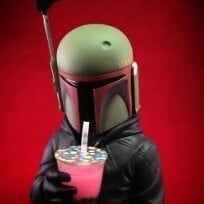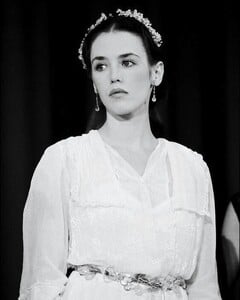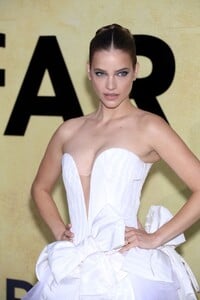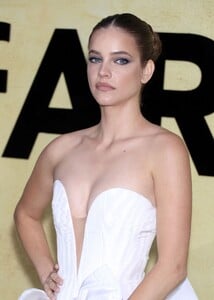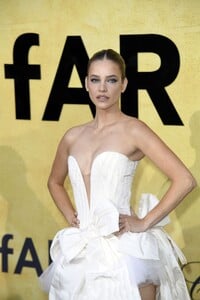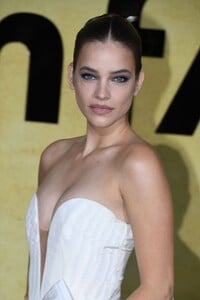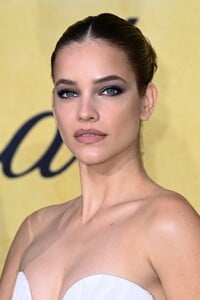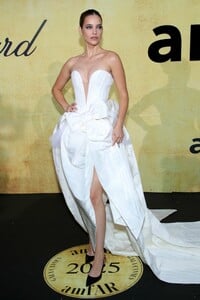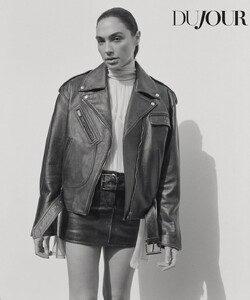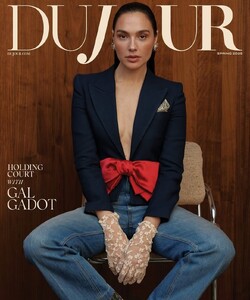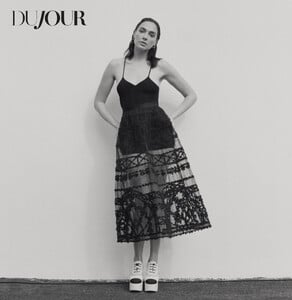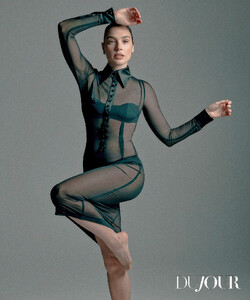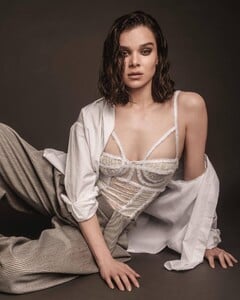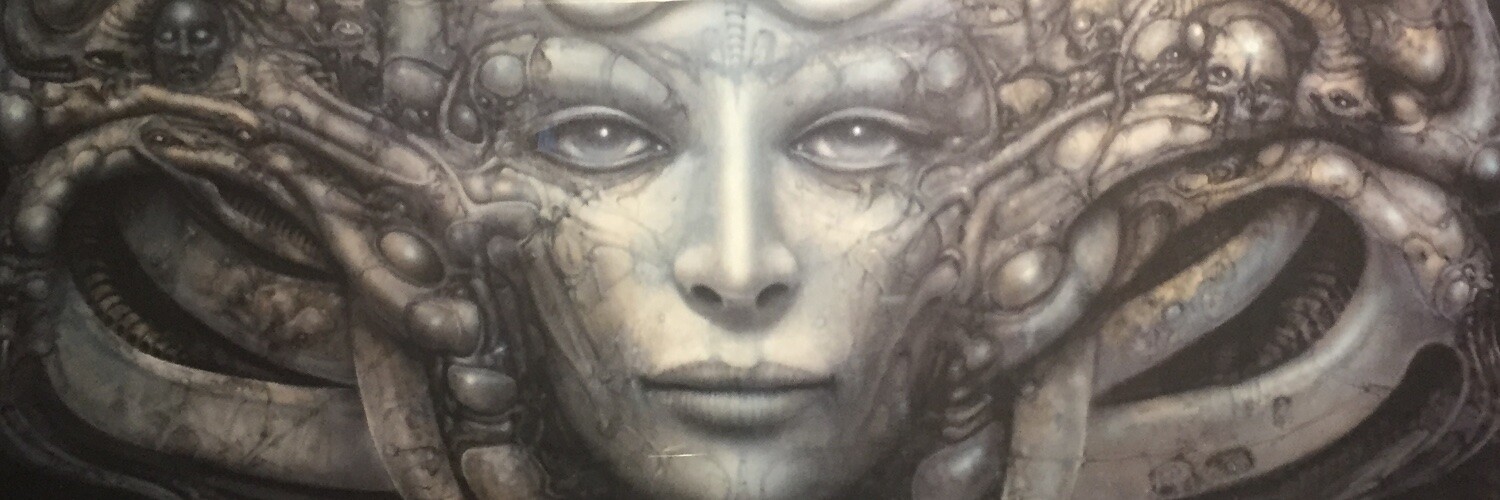
Everything posted by irionik
-
Isabelle Adjani
- Matilda De Angelis
MATILDA DE ANGELIS at Brunello, Il Visionario Garbato Red Carpet Premiere at Cinecitta in Rome 12/04/2025- Olivia Wilde
Olivia Wilde at the Chloé fashion show as part of Spring/Summer 2026 Paris Fashion Week held at Maison de l'UNESCO on October 05, 2025 in Paris, France.- Olivia Wilde
- Samara Weaving
- Samara Weaving
- Madelyn Cline
- Vanessa Kirby
Vanessa Kirby talks about playing her character Sue Storm, at the London Premiere of Marvel Studios' "The Fantastic Four: First Steps- Vanessa Kirby
ssstik.io_1752114857381.mp4- Krysten Ritter
- Barbara Palvin
- Elle Fanning
ssstwitter.com_1747876015318.MP4- Barbara Palvin
- Barbara Palvin
Barbara Palvin Makeup by Toni Henney tumblr_swfe27vpHu1a419uv.mp4- Barbara Palvin
tumblr_swg6fmnHPY1a419uv.mp4- Barbara Palvin
Cannes tumblr_swh079Hb1A1vc0ove.mp4- Samara Weaving
- Gal Gadot
- Gal Gadot
- Olivia Wilde
Olivia Wilde attends the 2025 Vanity Fair Oscars ssstwitter.com_1741018918451.mp4- Olivia Wilde
- Ana De Armas
- Hailee Steinfeld
- Liv Tyler
Liv Tyler at the 'Captain America: Brave New World' premiere ssstwitter.com_1739343271519.mp4- Vanessa Kirby
- Matilda De Angelis
Account
Navigation
Search
Configure browser push notifications
Chrome (Android)
- Tap the lock icon next to the address bar.
- Tap Permissions → Notifications.
- Adjust your preference.
Chrome (Desktop)
- Click the padlock icon in the address bar.
- Select Site settings.
- Find Notifications and adjust your preference.
Safari (iOS 16.4+)
- Ensure the site is installed via Add to Home Screen.
- Open Settings App → Notifications.
- Find your app name and adjust your preference.
Safari (macOS)
- Go to Safari → Preferences.
- Click the Websites tab.
- Select Notifications in the sidebar.
- Find this website and adjust your preference.
Edge (Android)
- Tap the lock icon next to the address bar.
- Tap Permissions.
- Find Notifications and adjust your preference.
Edge (Desktop)
- Click the padlock icon in the address bar.
- Click Permissions for this site.
- Find Notifications and adjust your preference.
Firefox (Android)
- Go to Settings → Site permissions.
- Tap Notifications.
- Find this site in the list and adjust your preference.
Firefox (Desktop)
- Open Firefox Settings.
- Search for Notifications.
- Find this site in the list and adjust your preference.