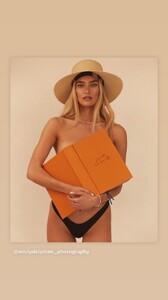Everything posted by AQWXSZ
-
Tess Jantschek
-
Kelly Gale
- Bregje Heinen
- Bregje Heinen
- Hannah Ferguson
- Tess Jantschek
EB4B892226F37106ABAE6F33DC0C4186_video_dashinit.mp4- Tess Jantschek
- Hannah Ferguson
- Ophélie Guillermand
290832582_138317198812896_5041483238653042905_n.mp4- Tess Jantschek
289918158_164509236061325_6369727031972571051_n.mp4- Tess Jantschek
- Lorena Rae
- Tess Jantschek
- Hannah Ferguson
- Model of the Month
McKenna Berkley Myrthe Bolt Daria Mikolajczak Kate Li Lea Mohr Marina Laswick Liza Kovalenko Solveig Mork Hansen- Model of the Month
Irina Shayk Lana Zakocela Vita Sidorkina Rafaella Consentino Liza Kovalenko Solveig Mork Hansen Georgia Fowler Maddie Teeuws- Tess Jantschek
téléchargement.mp4- Tess Jantschek
- Model of the Month
Georgia Fowler Solveig Mork Hansen Maddie Teeuws Rachell Vallori- Model of the Month
Georgia Fowler Doutzen Kroes Maddie Teeuws Solveig Mork Hansen Pressure Drop Stephanie Rayner- Model of the Month
Sasha Luss Georgia Fowler Blanca Padilla Rachell Valori- Model of the Month
Bar Refaeli Sasha Luss Neither Rachell Valori- Model of the Month
Leonila Guz Lucia Bramani Luna Bijl Maia Cotton Rachell Vallori Sasha Luss Scarlett Leithold Vika Radchenko- Tess Jantschek
[480x848] Tess Jantschek METRO Models.mp4- Model of the Month
Tess Jantschek Vika RadchenkoAccount
Navigation
Search
Configure browser push notifications
Chrome (Android)
- Tap the lock icon next to the address bar.
- Tap Permissions → Notifications.
- Adjust your preference.
Chrome (Desktop)
- Click the padlock icon in the address bar.
- Select Site settings.
- Find Notifications and adjust your preference.
Safari (iOS 16.4+)
- Ensure the site is installed via Add to Home Screen.
- Open Settings App → Notifications.
- Find your app name and adjust your preference.
Safari (macOS)
- Go to Safari → Preferences.
- Click the Websites tab.
- Select Notifications in the sidebar.
- Find this website and adjust your preference.
Edge (Android)
- Tap the lock icon next to the address bar.
- Tap Permissions.
- Find Notifications and adjust your preference.
Edge (Desktop)
- Click the padlock icon in the address bar.
- Click Permissions for this site.
- Find Notifications and adjust your preference.
Firefox (Android)
- Go to Settings → Site permissions.
- Tap Notifications.
- Find this site in the list and adjust your preference.
Firefox (Desktop)
- Open Firefox Settings.
- Search for Notifications.
- Find this site in the list and adjust your preference.
- Bregje Heinen



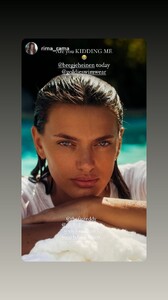
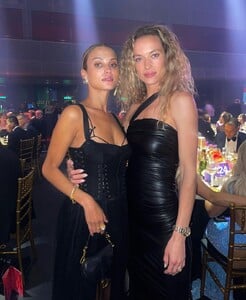

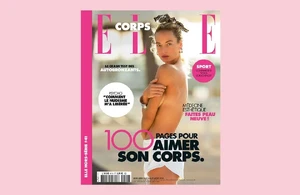



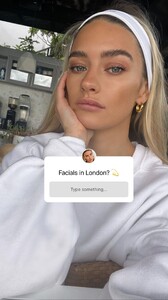
.thumb.jpg.944e619390682a77b1546a4820358224.jpg)
.thumb.jpg.5ab37886cc044bfc2962b0705a63f7bc.jpg)
.thumb.jpg.b17c3f32e8ba62cca9eb22424903a256.jpg)
.thumb.jpg.4da0adfa77b8b7c3034e51153007a57d.jpg)
.thumb.jpg.5699f238c5f8ff44131267d67f845c51.jpg)
.thumb.jpg.f19207d3af2292d0a13933e0a2937637.jpg)
.thumb.jpg.6d7a37cc8c92c56fb748bb072cb46f55.jpg)