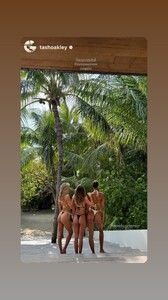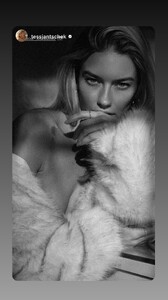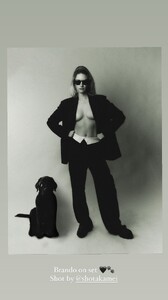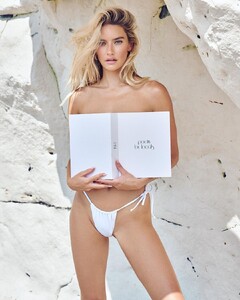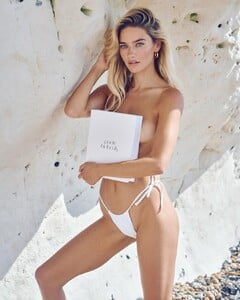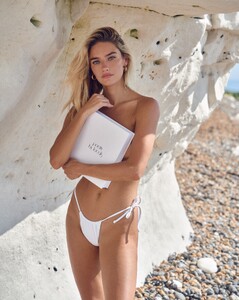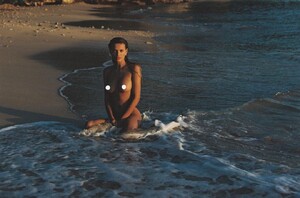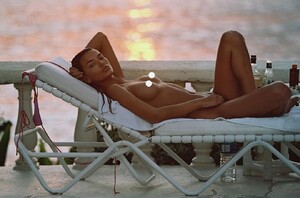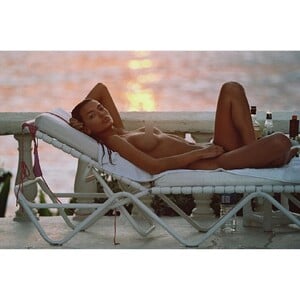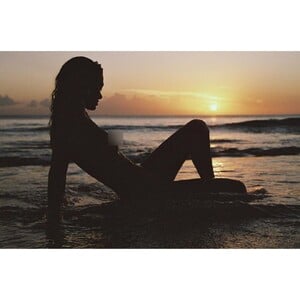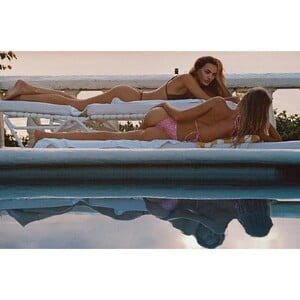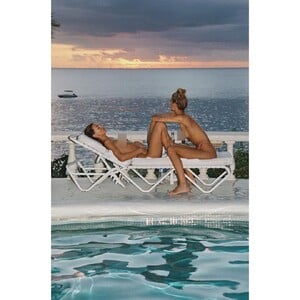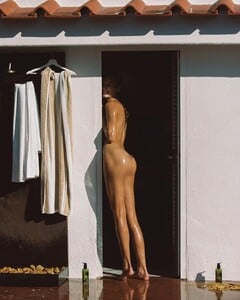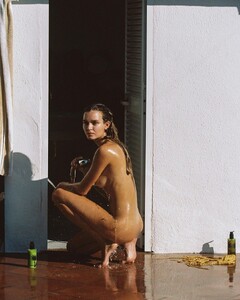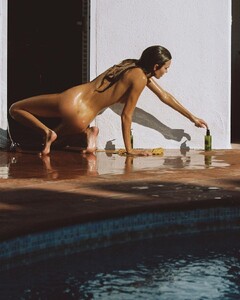Everything posted by AQWXSZ
-
Tess Jantschek
GM-i5BT2KRD9FJkBAAKQ4p6M7zlybvQ5AAAF.mp4
-
Tess Jantschek
- Bregje Heinen
- Tess Jantschek
- Tess Jantschek
- Kelly Gale
10000000_734423878801703_6952850603588967706_n.mp4- Tess Jantschek
@poetrybylocals 122322074_771508807745990_2721512013473676786_n.mp4- Tess Jantschek
- Tess Jantschek
- Tess Jantschek
- Tess Jantschek
- Tess Jantschek
- Tess Jantschek
- Tess Jantschek
- Solveig Mork Hansen
407095460_1342845579750268_3373232012612953456_n.mp4- Bregje Heinen
- Bregje Heinen
- Tess Jantschek
- Hannah Ferguson
- Tess Jantschek
- Tess Jantschek
Download.mp4- Kelly Gale
D74373282EFE2412A06294537259DFBD_video_dashinit.mp4- Josephine Skriver
Download.mp4- Kelly Gale
121327394_125554397227540_8538696126822983998_n.mp4- Josephine Skriver
- Bregje Heinen
Account
Navigation
Search
Configure browser push notifications
Chrome (Android)
- Tap the lock icon next to the address bar.
- Tap Permissions → Notifications.
- Adjust your preference.
Chrome (Desktop)
- Click the padlock icon in the address bar.
- Select Site settings.
- Find Notifications and adjust your preference.
Safari (iOS 16.4+)
- Ensure the site is installed via Add to Home Screen.
- Open Settings App → Notifications.
- Find your app name and adjust your preference.
Safari (macOS)
- Go to Safari → Preferences.
- Click the Websites tab.
- Select Notifications in the sidebar.
- Find this website and adjust your preference.
Edge (Android)
- Tap the lock icon next to the address bar.
- Tap Permissions.
- Find Notifications and adjust your preference.
Edge (Desktop)
- Click the padlock icon in the address bar.
- Click Permissions for this site.
- Find Notifications and adjust your preference.
Firefox (Android)
- Go to Settings → Site permissions.
- Tap Notifications.
- Find this site in the list and adjust your preference.
Firefox (Desktop)
- Open Firefox Settings.
- Search for Notifications.
- Find this site in the list and adjust your preference.