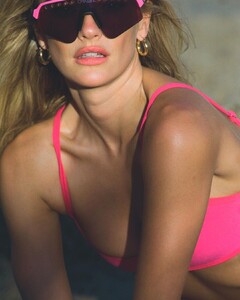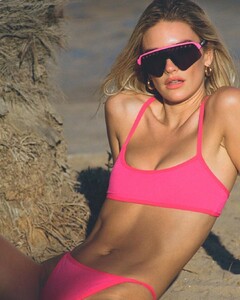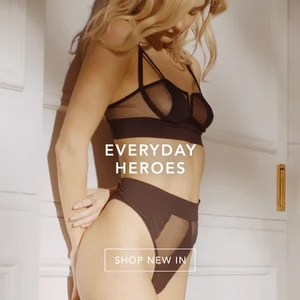Everything posted by AQWXSZ
-
Tess Jantschek
- Tess Jantschek
312796969_122617643934934_6497693729952180584_n.mp4- Tess Jantschek
- Tess Jantschek
@poetrybylocals- Josephine Skriver
ssstwitter.com_1664819176921.mp4- Tess Jantschek
- Tess Jantschek
308343441_817835579570486_1145655000347938921_n.mp4- Tess Jantschek
307081924_6153300221350831_7237688783484998153_n.mp4- Tess Jantschek
8349B755AE71EF6E518FFA46F1BBED83_video_dashinit.mp4 299051331_1927727467425015_6133507294963452513_n.mp4- Hannah Ferguson
10000000_656642425399976_274584010094478020_n.mp4- Tess Jantschek
6B4073856749C1E1879DB5D9029AB8AF_video_dashinit.mp4- Kelly Gale
- Tess Jantschek
- Kelly Gale
Thanks so much for the last picture Pith_Possum- Josephine Skriver
redditsave.com_copenhagen_fashion_week_s23-88p3v63n9xg91.mp4- Josephine Skriver
- Tess Jantschek
- Tess Jantschek
297833523_997615267601750_7478494499723409120_n.mp4- Tess Jantschek
Account
Navigation
Search
Configure browser push notifications
Chrome (Android)
- Tap the lock icon next to the address bar.
- Tap Permissions → Notifications.
- Adjust your preference.
Chrome (Desktop)
- Click the padlock icon in the address bar.
- Select Site settings.
- Find Notifications and adjust your preference.
Safari (iOS 16.4+)
- Ensure the site is installed via Add to Home Screen.
- Open Settings App → Notifications.
- Find your app name and adjust your preference.
Safari (macOS)
- Go to Safari → Preferences.
- Click the Websites tab.
- Select Notifications in the sidebar.
- Find this website and adjust your preference.
Edge (Android)
- Tap the lock icon next to the address bar.
- Tap Permissions.
- Find Notifications and adjust your preference.
Edge (Desktop)
- Click the padlock icon in the address bar.
- Click Permissions for this site.
- Find Notifications and adjust your preference.
Firefox (Android)
- Go to Settings → Site permissions.
- Tap Notifications.
- Find this site in the list and adjust your preference.
Firefox (Desktop)
- Open Firefox Settings.
- Search for Notifications.
- Find this site in the list and adjust your preference.
- Tess Jantschek