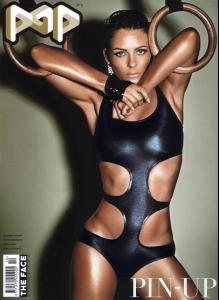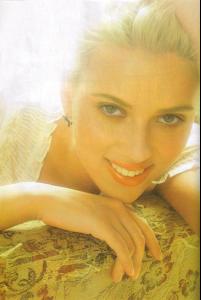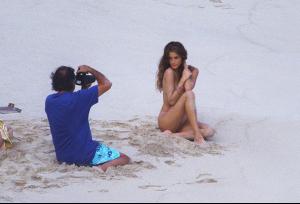Everything posted by suki_
-
Hana Soukupova
Wow! Wonderful! Thanks
-
Kirsten Dunst
- Kristin Kreuk
- Elizabeth Hurley
- Mischa Barton
- Scarlett Johansson
- Dita Von Teese
- Christina Ricci
- Dita Von Teese
- Emilie de Ravin
thanks jodie, this avatar is awesome- Eva Longoria
- Scarlett Johansson
thanks srepac, i love this pic- Keira Knightley
thanks iloveale!! so beautiful- Marisa Miller
wow, wonderful!! thanks- Izabel Goulart
- Keira Knightley
you're welcome nemeside- Kirsten Dunst
- Drew Barrymore
- Kirsten Dunst
you're welcome story, kirsten is- Tiffani-Amber Thiessen
- Victoria's Secret Lingerie/Underwear
sorry pink!!! I didn't see your post!!- Dita Von Teese
Account
Navigation
Search
Configure browser push notifications
Chrome (Android)
- Tap the lock icon next to the address bar.
- Tap Permissions → Notifications.
- Adjust your preference.
Chrome (Desktop)
- Click the padlock icon in the address bar.
- Select Site settings.
- Find Notifications and adjust your preference.
Safari (iOS 16.4+)
- Ensure the site is installed via Add to Home Screen.
- Open Settings App → Notifications.
- Find your app name and adjust your preference.
Safari (macOS)
- Go to Safari → Preferences.
- Click the Websites tab.
- Select Notifications in the sidebar.
- Find this website and adjust your preference.
Edge (Android)
- Tap the lock icon next to the address bar.
- Tap Permissions.
- Find Notifications and adjust your preference.
Edge (Desktop)
- Click the padlock icon in the address bar.
- Click Permissions for this site.
- Find Notifications and adjust your preference.
Firefox (Android)
- Go to Settings → Site permissions.
- Tap Notifications.
- Find this site in the list and adjust your preference.
Firefox (Desktop)
- Open Firefox Settings.
- Search for Notifications.
- Find this site in the list and adjust your preference.
- Kristin Kreuk