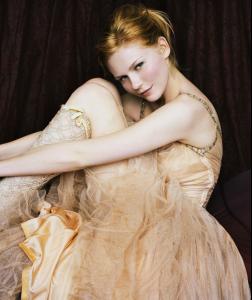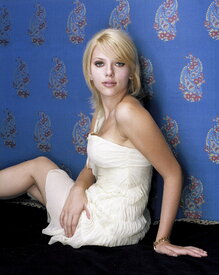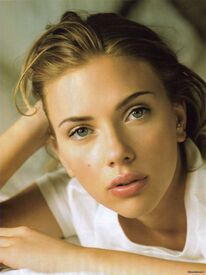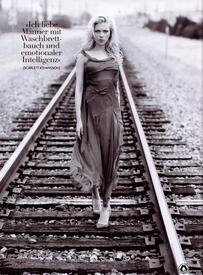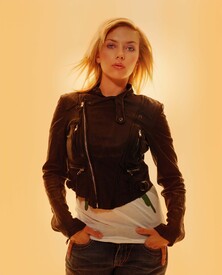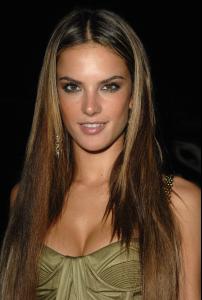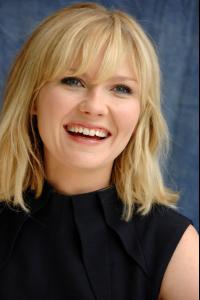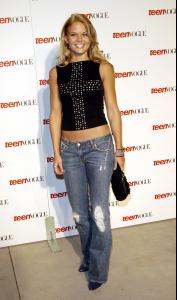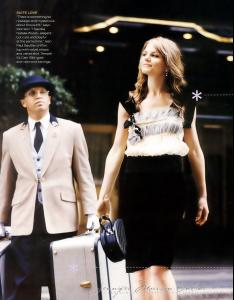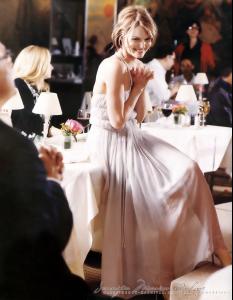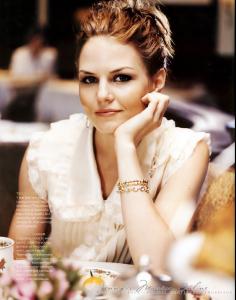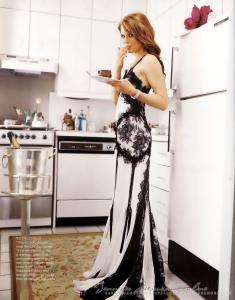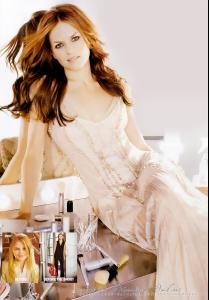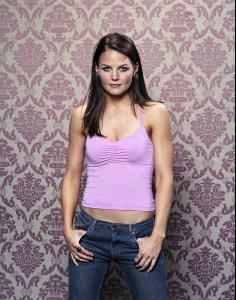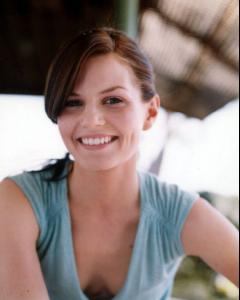Everything posted by suki_
-
Scarlett Johansson
I watched it, it's a very good movie... I love scarlett and ewan mcgregor
-
Penelope Cruz
sorry nemeside... she's Francesca Lancini
-
Jennifer Morrison
is he from "House" who's? yes, they both are from House --> she's Dra. Allison Cameron and he's Dr. Robert Chase
- Nicole Kidman
-
Kirsten Dunst
- Jennifer Morrison
thanks unokepasaba, are you spanish??- Scarlett Johansson
- Kate Hudson
- Liv Tyler
- Kirsten Dunst
- Drew Barrymore
- Candids
- Kirsten Dunst
- Penelope Cruz
- Kirsten Dunst
- Jennifer Garner
- Jennifer Morrison
- Kate Beckinsale
you're welcome ketka and jennka!!- Diane Kruger
- Mischa Barton
- Kate Beckinsale
- Jennifer Morrison
- Jennifer Morrison
- Jennifer Morrison
- Jennifer Morrison
Birth Name Jennifer Morrison Date of birth (location) 19 August 1979 Chicago, Illinois, USA -------------------------------------------------------------------------------- Jennifer Morrison is an actress who has appeared mostly in small roles in Hollywood films. Currently, she stars on the Fox TV drama House, M.D. as Dr. Allison Cameron. She attended Prospect High School in Illinois and Loyola University Chicago, and majored in Theatre. Jennifer played clarinet in high school marching and symphonic bands and was a former high school cheerleader. She also starred in Urban Legends: Final Cut and Mr. & Mrs. Smith. She is currently dating costar Jesse Spencer. Her father, David Morrison, won the Illinois state 2003 teacher of the year award. (March 2003). - Jennifer Morrison
Account
Navigation
Search
Configure browser push notifications
Chrome (Android)
- Tap the lock icon next to the address bar.
- Tap Permissions → Notifications.
- Adjust your preference.
Chrome (Desktop)
- Click the padlock icon in the address bar.
- Select Site settings.
- Find Notifications and adjust your preference.
Safari (iOS 16.4+)
- Ensure the site is installed via Add to Home Screen.
- Open Settings App → Notifications.
- Find your app name and adjust your preference.
Safari (macOS)
- Go to Safari → Preferences.
- Click the Websites tab.
- Select Notifications in the sidebar.
- Find this website and adjust your preference.
Edge (Android)
- Tap the lock icon next to the address bar.
- Tap Permissions.
- Find Notifications and adjust your preference.
Edge (Desktop)
- Click the padlock icon in the address bar.
- Click Permissions for this site.
- Find Notifications and adjust your preference.
Firefox (Android)
- Go to Settings → Site permissions.
- Tap Notifications.
- Find this site in the list and adjust your preference.
Firefox (Desktop)
- Open Firefox Settings.
- Search for Notifications.
- Find this site in the list and adjust your preference.