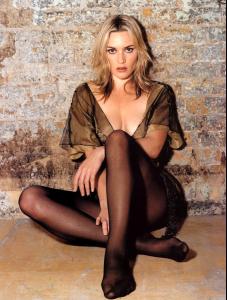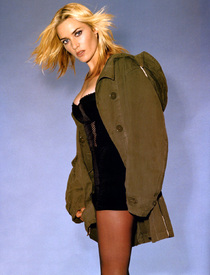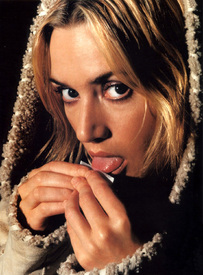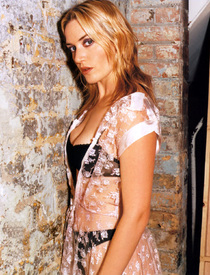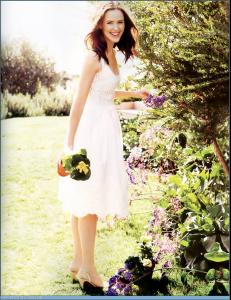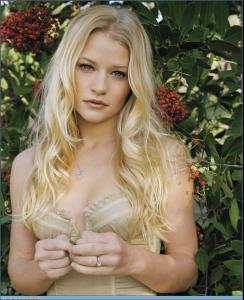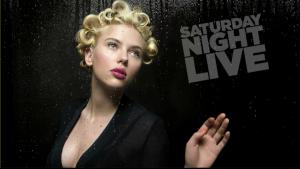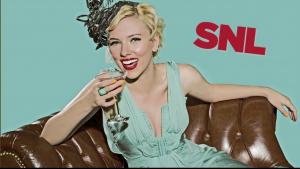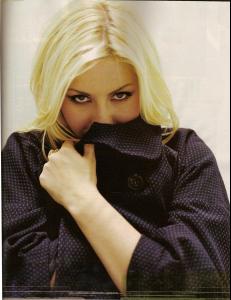Everything posted by suki_
-
Liv Tyler
thanks rukos, she looks beautiful
-
Kirsten Dunst
so beautiful Suki thanks I love them They are so stunning you're welcome story!! Kirsten is so beautiful
-
Michelle Rodriguez
- Natalie Portman
- Julia Stiles
- Katherine Heigl
- Kate Winslet
- Evangeline Lilly
- Jennifer Garner
- Evangeline Lilly
- Kirsten Dunst
As long as you don't stop posting, Suki!! thanks carmelita mira todos mis post y luego me dices cuales son pegados y cuales no... lo importante en este foro son las fotos, no el tiempo del k dispongas para subirlas, creo yo, unokepasaba.... aun asi te invito a ke sigas disfrutando de las fotos k todos posteamos, que realmente es lo que importa. No todos tenemos tiempo y alguna vez subes las fotos del link directamente, no le veo el problema, yo no digo nada a la gente ke lo hace porque me importan las fotos y el fin de la gente. Menos se me ocurrir- Emilie de Ravin
you're welcome nemeside and omac- Devon Aoki
you're welcome!! I agree with you- Devon Aoki
- Kirsten Dunst
- Scarlett Johansson
- Jennifer Garner
- Kirsten Dunst
- Emilie de Ravin
- Scarlett Johansson
- Keira Knightley
- Jessica Biel
- Elisha Cuthbert
Account
Navigation
Search
Configure browser push notifications
Chrome (Android)
- Tap the lock icon next to the address bar.
- Tap Permissions → Notifications.
- Adjust your preference.
Chrome (Desktop)
- Click the padlock icon in the address bar.
- Select Site settings.
- Find Notifications and adjust your preference.
Safari (iOS 16.4+)
- Ensure the site is installed via Add to Home Screen.
- Open Settings App → Notifications.
- Find your app name and adjust your preference.
Safari (macOS)
- Go to Safari → Preferences.
- Click the Websites tab.
- Select Notifications in the sidebar.
- Find this website and adjust your preference.
Edge (Android)
- Tap the lock icon next to the address bar.
- Tap Permissions.
- Find Notifications and adjust your preference.
Edge (Desktop)
- Click the padlock icon in the address bar.
- Click Permissions for this site.
- Find Notifications and adjust your preference.
Firefox (Android)
- Go to Settings → Site permissions.
- Tap Notifications.
- Find this site in the list and adjust your preference.
Firefox (Desktop)
- Open Firefox Settings.
- Search for Notifications.
- Find this site in the list and adjust your preference.
- Natalie Portman