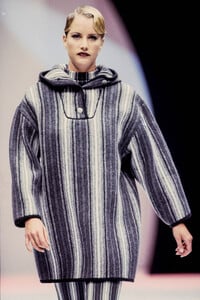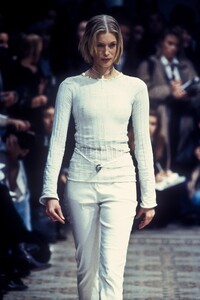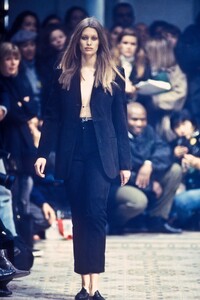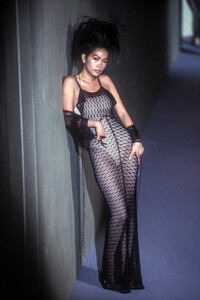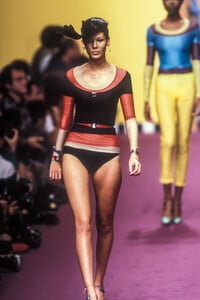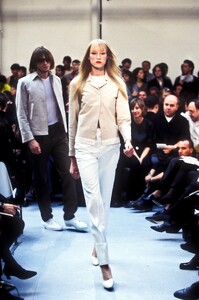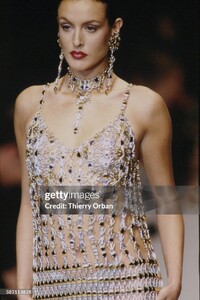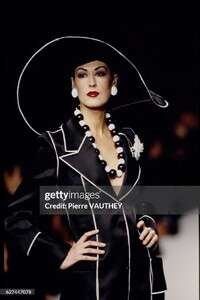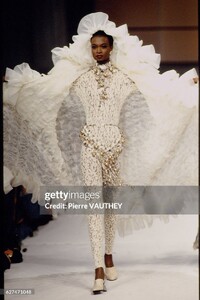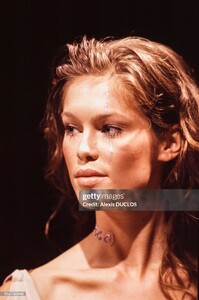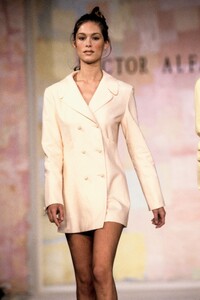Everything posted by tarsier41
-
90' runway model ID
-
90' runway model ID
-
Emma Warg
-
Kim Renneberg
-
Jaime Rishar
-
Navia Nguyen
-
Lorraine Pascale
-
Olga Pantushenkova
-
Marinda Kaha Hanselmann
-
Jade Parfitt
-
Chrystele Saint Louis Augustin
-
Angelica Boss
-
Helena Barquilla
- Adia Coulibaly
-
Caroline de Maigret
-
Victoria Hernando
-
Debra Shaw
-
Keri Claussen
-
Keri Claussen
-
Beri Smither
reposted at Jaime Rishar's topic
-
Helena Barquilla
-
90' runway model ID
Renee Simonsen ?? the one with extra blue eyes Kim Renneberg Helmut Lang, s/s 1993 _Emma___ Warg OK / reposted all
-
Renee Simonsen
reposted in 90's runway models ID
-
Veronica Webb
-
Micky Mamon