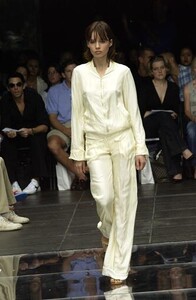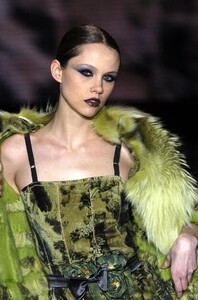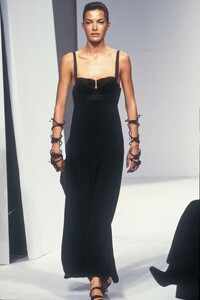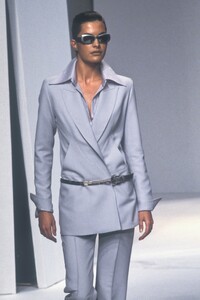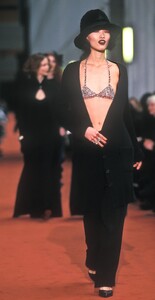Everything posted by tarsier41
- Louise Kasprik
- Michelle Jansen
- Talidy Tomasi
- Julie M
-
Bettina Fuhr
- Biljana Starcevic
- Runway models ID 2006-2010
-
Anastasia Khodkina
- Runway models ID 2006-2010
- Runway models ID 2006-2010
-
Roberta Martins
-
nataliya belyakova
-
Runway models ID 2000-2005
-
Runway models ID 2000-2005
Miriam posted thanks !
- Miriam Perrier
-
Anja Gildum
-
Runway models ID 2000-2005
#1 she looks "real" blonde #31 (not brown hair covered & wig)... i have never been able to ID her ... sorry #2 caroline ribeiro ? yes ! same 4 little moles near & down centre clavicles / neck there is alot i cannot ID 20-22-31-35 +++ Laurence is in grey leather & moustache
-
Runway models ID 2000-2005
yes
-
Kristina Semenovskaia
John Galliano, s/s 1998 - addition (source) repost
-
90' runway model ID
thank you ! (again & again) reposted
-
Gurus Segovia
-
Ling Tang
-
Kadra Ahmed-Omar
- Lindsay Sullivan
-
Eugenia Silva